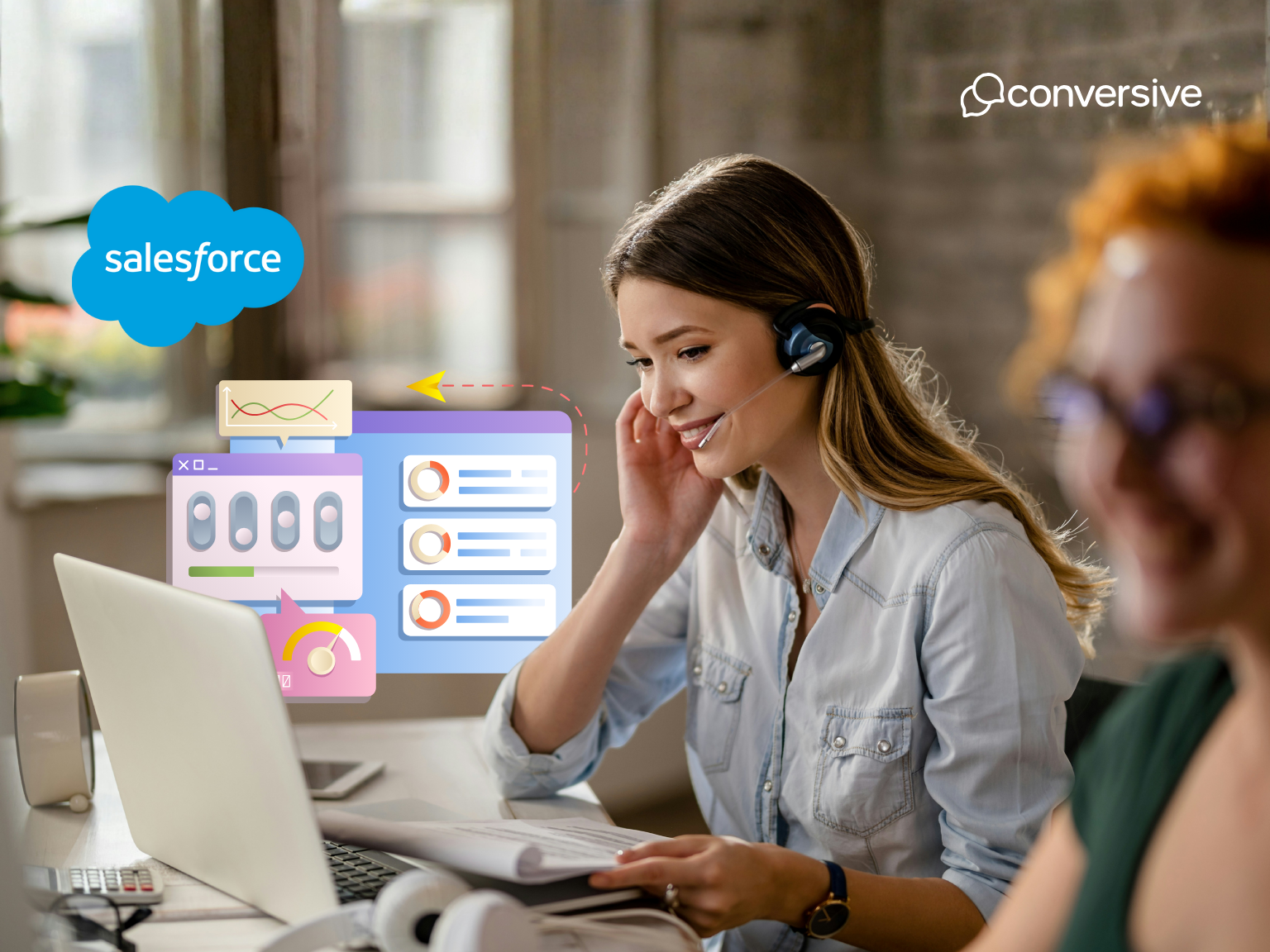
The 10 Best CTI Apps for Salesforce in 2026
Explore the top 10 Salesforce CTI apps for 2026. Compare features, use‑cases, and best‑fit scenarios to improve call quality and agent performance.
Computer Telephony Integration (CTI) might sound like a relic of legacy contact centers, but in 2026, it remains essential to delivering high-quality, real-time customer interactions, especially in Salesforce-powered environments. While AI handles more inquiries than ever before, voice remains the go-to channel for high-stakes conversations. That’s where CTI comes in.
Modern CTI tools for Salesforce do more than just dial and record. They improve call routing, enrich conversations with CRM data, and enable advanced analytics to track agent performance and conversation quality. Whether you're looking to scale a contact center or simply empower a lean support team, the right CTI app can transform every call into a strategic touchpoint.
Before covering each tool in details, let's take a quick look at top 10 Salesforce CTI apps and their highlights:-
It’s clear that each app has strengths tailored to specific team structures, compliance needs, and deployment preferences. Now let’s take a closer look at what each tool actually delivers in real-world use starting with Aircall, one of the fastest-growing CTI solutions for remote and distributed Salesforce teams.
1. Aircall
Aircall is a cloud-based CTI platform built for speed, flexibility, and remote readiness. Known for its simple onboarding and native Salesforce integration, Aircall enables teams to manage inbound and outbound calls directly within the CRM. It’s especially popular among distributed sales and support teams looking for a scalable solution that works out-of-the-box.
Key Features
- Aircall offers a plug-and-play setup with no on-premise hardware, making it ideal for fast deployment.
- It integrates natively with Salesforce, auto-logging calls, linking them to records, and triggering follow-up workflows.
- Admins can configure call routing rules, IVR menus, and voicemail greetings without engineering support.
- Real-time coaching, call whispering, and live call monitoring improve team oversight and training.
- Aircall integrates with Conversive, enabling seamless handoff from messaging to voice calls ensuring that AI-led conversations can escalate to real agents when needed.
Who It’s Best For
Aircall is best suited for fast-growing companies, distributed teams, and sales or support orgs that prioritize speed and usability. It’s particularly effective for mid-market businesses that want reliable VoIP performance, mobile readiness, and full CRM visibility without the complexity of traditional telephony infrastructure.
Use-Cases
Aircall is commonly used to support sales dialing, live support triage, and hybrid team communication. It helps remote agents stay productive with desktop and mobile apps, while managers use call analytics to measure performance. When paired with Conversive, it provides a seamless transition from messaging to live voice, ideal for service workflows where some inquiries begin via SMS or WhatsApp but escalate to phone calls.
2. Vonage Contact Center
Vonage Contact Center offers a flexible, cloud-based CTI solution that brings advanced call handling and Salesforce integration to mid-market and enterprise teams. It’s designed for businesses that need a balance of custom routing, compliance, and ease of use without overhauling their entire telephony stack.
Key Features
- Vonage supports intelligent call routing based on CRM data, agent skills, and queue logic.
- Calls are auto-logged to Salesforce records, and screen pops provide context before the agent picks up.
- Supervisors can monitor live calls, access recordings, and track agent performance metrics.
- The platform supports call blending (inbound + outbound), IVR menus, and voicemail routing.
- Vonage integrates with Conversive, allowing seamless transitions from messaging to live calls, ideal for workflows that begin in SMS or WhatsApp and escalate to phone support.
Who It’s Best For
Vonage Contact Center is ideal for mid-size to enterprise teams in sales or support roles who need flexibility in call routing and compliance without sacrificing usability. It's especially effective for organizations with diverse telephony needs, such as blending inbound support with outbound follow-ups and proactive outreach.
Use-Cases
Common applications include sales follow-ups, service triage, appointment scheduling, and support escalations, especially in industries like education, healthcare, and finance. The integration with Conversive makes it easy to route a messaging conversation (started via WhatsApp, SMS, or RCS) directly into a voice call with full CRM continuity.
3. 360 CTI
360 CTI is an AI-enhanced contact center platform built specifically for Salesforce. It brings together real-time call insights, advanced routing, and sentiment analysis to help enterprise teams improve both performance and compliance. With a strong focus on data intelligence, it’s ideal for organizations that need deeper visibility into agent-customer interactions.
Key Features
- The platform uses AI to generate post-call summaries, sentiment scoring, and conversation tagging for coaching and QA.
- It offers intelligent routing based on agent skill, customer history, or CRM attributes.
- 360 CTI integrates tightly with Salesforce to log calls, update fields, and trigger automation in real time.
- Built-in dashboards track KPIs such as handle time, sentiment trends, and resolution rates.
- It supports both inbound and outbound voice, plus softphone integration within Salesforce UI.
Who It’s Best For
360 CTI is built for large-scale contact centers, especially in regulated industries like finance, healthcare, or insurance. It’s a strong fit for enterprise IT teams that prioritize customization, AI insights, and CRM-driven call flows. Businesses that want to continuously monitor agent performance and ensure consistent call quality across a large team will benefit most.
Use-Cases
360 CTI is typically used for high-volume customer service, claims support, or compliance-heavy sales operations. Teams use it to ensure calls are routed intelligently, monitored for tone and sentiment, and documented accurately within Salesforce. AI summaries and scoring help QA teams coach agents more efficiently and surface risks before they escalate.
4. Amazon Connect CTI Adapter
Amazon Connect is a cloud-native contact center built on AWS, and its Salesforce CTI adapter brings powerful voice capabilities directly into the CRM. Known for its flexibility and scalability, the adapter allows organizations to use AWS’s contact center stack while maintaining Salesforce as the source of truth.
Key Features
- The adapter enables full Amazon Connect call controls (dial, hold, transfer) directly within the Salesforce interface.
- It integrates with AWS services like Amazon Lex (for conversational AI) and Amazon Polly (for text-to-speech).
- Salesforce data can be used to personalize IVR flows and dynamic routing rules.
- The solution allows storage of call recordings and transcripts in Amazon S3 for long-term access and compliance.
- Real-time dashboards and historical reporting give teams visibility into queue metrics, agent activity, and call outcomes.
Who It’s Best For
Amazon Connect CTI is best for large organizations already invested in AWS and seeking a scalable, serverless telephony solution that integrates tightly with Salesforce. It’s ideal for contact centers with fluctuating call volumes, custom routing logic, and AI-first workflows. IT teams that prefer infrastructure-as-code and granular control will find it especially valuable.
Use-Cases
Enterprises use Amazon Connect to manage complex, multichannel service operations where voice must integrate with chatbots, data lakes, and CRM workflows. Common scenarios include customer onboarding, support triage, order updates, and follow-up scheduling, especially where AI routing or personalization based on CRM attributes is a requirement.
5. Genesys Cloud CX
Genesys Cloud CX is an enterprise-grade, all-in-one contact center solution designed for large organizations managing high volumes of customer interactions across voice, chat, and digital channels. Its Salesforce integration brings rich CX orchestration, predictive routing, and real-time analytics into CRM workflows.
Key Features
- Genesys offers AI-powered predictive routing to match customers with the best available agent based on skills and history.
- Native speech and sentiment analytics help teams understand call quality and customer emotion in real time.
- Salesforce integration includes call logging, screen pops, and workflow triggers tied to CRM objects.
- Omnichannel support across voice, SMS, chat, and social media is unified into a single agent desktop.
- Built-in quality management tools allow call recording reviews, agent scoring, and compliance tracking.
Who It’s Best For
Genesys Cloud CX is best suited for global customer experience teams and enterprise contact centers that need high configurability, scalability, and AI-driven insights. It fits complex service operations that handle thousands of interactions per day across multiple regions, teams, and channels.
Use-Cases
Genesys is widely used for enterprise-grade service desks, global support centers, and high-value sales operations where consistency, compliance, and customer satisfaction are critical. Common workflows include dynamic call routing, real-time agent assistance, and post-call quality analysis integrated with Salesforce to keep every interaction data-driven and accountable.
6. RingCentral for Salesforce
RingCentral’s Salesforce integration brings reliable VoIP calling, SMS, and team messaging directly into the CRM. Built for teams already using RingCentral as their main communication platform, this CTI app streamlines voice workflows, improves recordkeeping, and enables real-time engagement from anywhere.
Key Features
- Users can make and receive calls from within Salesforce, with automatic logging and call outcome tracking.
- SMS functionality is embedded alongside voice, enabling dual-channel follow-up within the same interface.
- Presence detection allows reps to see teammate availability and transfer calls intelligently.
- RingCentral supports call recordings, voicemail transcription, and click-to-dial from CRM records.
- Integration is available with both Salesforce Classic and Lightning, ensuring compatibility across orgs.
Who It’s Best For
RingCentral for Salesforce is best for teams already on RingCentral who want to centralize their calling and CRM activity without switching platforms. It’s especially effective for hybrid and remote teams that value flexibility, easy setup, and unified communication workflows.
Use-Cases
This CTI app is commonly used by sales and support teams for quick dialing, follow-ups, and SMS-based reminders. Managers rely on it for visibility into call logs and rep performance, while field reps use mobile-friendly features to stay productive from anywhere. It’s a practical solution for teams that want to streamline contact efforts across voice and text without introducing a separate telephony stack.
7. Five9 CTI
Five9 is a leading cloud contact center platform designed to support large-scale outbound and inbound calling. Its Salesforce CTI integration enables automated dialing, real-time reporting, and smart agent routing making it especially valuable for high-volume sales and service operations.
Key Features
- Five9 provides predictive, progressive, and power dialing modes to optimize agent efficiency.
- It supports automatic call logging, CRM screen pops, and workflow automation within Salesforce.
- Supervisors can monitor calls live, coach agents via whisper mode, or join conversations directly.
- Integration with Salesforce allows call disposition tracking, campaign management, and contact syncing.
- Built-in quality assurance tools support call recording, scorecards, and performance analytics.
Who It’s Best For
Five9 CTI is best for enterprise sales teams, outbound prospecting units, and customer retention teams with aggressive call targets. It fits organizations that rely heavily on call volume and require close monitoring of agent productivity and campaign ROI.
Use-Cases
Five9 is frequently used for outbound campaigns such as cold outreach, follow-ups, win-back initiatives, and lead qualification. On the support side, it's also used to manage call spikes and maintain SLA performance. By combining dialer automation with Salesforce workflows, it gives teams the tools to drive efficiency while maintaining full CRM context.
8. Natterbox
Natterbox is a 100% Salesforce-native CTI solution built for teams that rely heavily on voice as a core communication channel. With deep CRM integration, advanced compliance tools, and a configurable call flow engine, Natterbox is a strong fit for industries where control, traceability, and data security are top priorities.
Key Features
- As a Salesforce-native platform, Natterbox runs entirely within the CRM, with no need for third-party connectors.
- It includes a drag-and-drop call flow builder to create IVRs, routing logic, and escalation paths tailored to business needs.
- All calls are logged against Salesforce records with access to call recordings, voicemails, and analytics.
- The platform supports global telephony infrastructure, including mobile device support and number provisioning.
- Natterbox offers advanced compliance features such as call encryption, audit logging, and data residency controls.
Who It’s Best For
Natterbox is ideal for companies in regulated industries such as financial services, legal, and healthcare that require secure, auditable call handling inside Salesforce. It’s also a great fit for global organizations seeking centralized call management without losing local control.
Use-Cases
Organizations use Natterbox for high-trust voice interactions—like legal consultations, financial advisory calls, and client onboarding. Teams rely on it to ensure every call is tracked, routed intelligently, and fully compliant with industry standards. Because it lives inside Salesforce, agents and managers have real-time visibility and accountability for every conversation.
9. PhoneIQ
PhoneIQ is a Salesforce-native VoIP and CTI platform designed for modern sales and service teams. It offers enterprise-grade voice features with a sleek interface and strong mobile support making it a solid choice for teams needing global calling capabilities inside the Salesforce ecosystem.
Key Features
- PhoneIQ provides auto-logging, voicemail drop, and call recording directly within Salesforce records.
- It includes AI-driven features like call scoring, coaching insights, and conversation analytics.
- The platform supports global number provisioning, local caller ID, and mobile softphone apps.
- Teams can use a visual call flow designer to build custom routing paths and escalation logic.
- PhoneIQ is Lightning-ready and includes built-in dashboards for monitoring call activity and performance.
Who It’s Best For
PhoneIQ is well-suited for high-velocity sales teams, distributed support organizations, and companies operating in international markets. It’s particularly valuable for businesses that need high call volumes, Salesforce-native tools, and mobile access for hybrid reps or field teams.
Use-Cases
Sales teams use PhoneIQ for lead outreach, demo scheduling, and follow-ups leveraging click-to-dial and call lists inside Salesforce. Support teams rely on it for tiered routing, real-time monitoring, and faster resolution times. Its global capabilities also make it ideal for organizations with multilingual or regionally distributed customer bases.
10. Fastcall
Fastcall is a lightweight, Salesforce-native CTI solution designed for teams that want simple, reliable voice functionality without the overhead of external systems. It brings essential call management directly into the CRM making it a popular choice for small to mid-sized businesses with lean tech stacks.
Key Features
- Fastcall is built entirely within Salesforce, ensuring zero dependency on third-party platforms.
- It supports both inbound and outbound calling, with auto-logging, call notes, and call outcomes linked to CRM records.
- Users can configure ring groups, voicemail routing, and call queues using native Salesforce objects.
- Call recording, time tracking, and performance reports are accessible from within the CRM.
- Fastcall includes softphone and click-to-dial capabilities, making it easy for reps to stay productive without leaving Salesforce.
Who It’s Best For
Fastcall is best for SMBs and lean sales or support teams who want basic call handling, native CRM integration, and quick setup. It’s ideal for businesses that don’t require complex IVRs or AI routing but still want accurate logging and clean call workflows inside Salesforce.
Use-Cases
Fastcall is frequently used for lead follow-up, customer check-ins, and low-volume support queues. Teams benefit from having calls automatically associated with leads, cases, or opportunities ensuring accurate reporting and visibility. Because of its native architecture, admins can manage everything within Salesforce without relying on IT or third-party support.
How to Choose the Right CTI App for Your Salesforce Workflow
With so many CTI apps offering similar features, the key to choosing the right one lies in understanding your specific Salesforce environment, team structure, and communication priorities. Whether you're optimizing a lean support desk or scaling a global contact center, the right fit depends on three main factors: deployment complexity, feature depth, and integration alignment.
If you need fast deployment and minimal IT overhead, tools like Aircall, Fastcall, or RingCentral offer plug-and-play simplicity with solid voice capabilities. These are ideal for SMBs or remote-first teams that prioritize usability over customization.
On the other hand, enterprises with complex routing logic, compliance requirements, or high call volumes may be better served by Genesys, 360 CTI, or Amazon Connect. These platforms offer robust analytics, AI-assisted routing, and deeper Salesforce workflows but require more involved setup and IT support.
Finally, consider your channel strategy. If your workflow blends messaging and voice (e.g., WhatsApp to phone call), platforms that integrate with tools like Conversive (such as Aircall and Vonage) provide the continuity and cross-channel orchestration needed for a seamless customer experience.
Frequently Asked Questions
What is CTI and how does it work with Salesforce?
CTI (Computer Telephony Integration) connects phone systems with software like Salesforce to streamline call workflows. With CTI, agents can place or receive calls directly from within Salesforce, with features like auto-logging, caller ID matching, and real-time screen pops. It ensures that voice interactions are tracked, actionable, and enriched with CRM context.
Which CTI apps are best for remote teams or mobile reps?
For remote teams or mobile-first organizations, Aircall, RingCentral, and Vonage are top choices. These platforms offer softphone apps, mobile compatibility, and fast setup making them ideal for distributed sales and support teams.
What makes a CTI tool “Salesforce-native”?
A Salesforce-native CTI tool is built to run entirely within Salesforce without needing external connectors. Native tools like Fastcall, PhoneIQ, and Natterbox store call data in standard Salesforce objects, maintain consistent data integrity, and align fully with existing workflows and permissions.
What are the key features that improve call quality?
Key features that enhance call quality include intelligent call routing, real-time coaching tools, sentiment tracking, and CRM-integrated analytics. Features like call recording, speech analytics, and AI-based summaries also help QA teams monitor and improve agent performance over time.
Which CTI tools support AI for call analysis or routing?
Platforms like 360 CTI, PhoneIQ, Genesys Cloud CX, and Amazon Connect offer AI-driven features such as predictive routing, sentiment scoring, and post-call analytics. These tools are best for organizations that want to optimize call handling and performance at scale.
How do I know which CTI app is right for my business?
Start by assessing your team size, technical resources, and use-case focus. If you need rapid setup and mobile-friendly tools, go with lightweight platforms like Aircall or Fastcall. For deep analytics, AI features, or compliance-heavy environments, opt for Genesys, 360 CTI, or Natterbox. Integration with tools like Conversive may also guide your choice if you rely on multichannel workflows.
Explore More

.png)
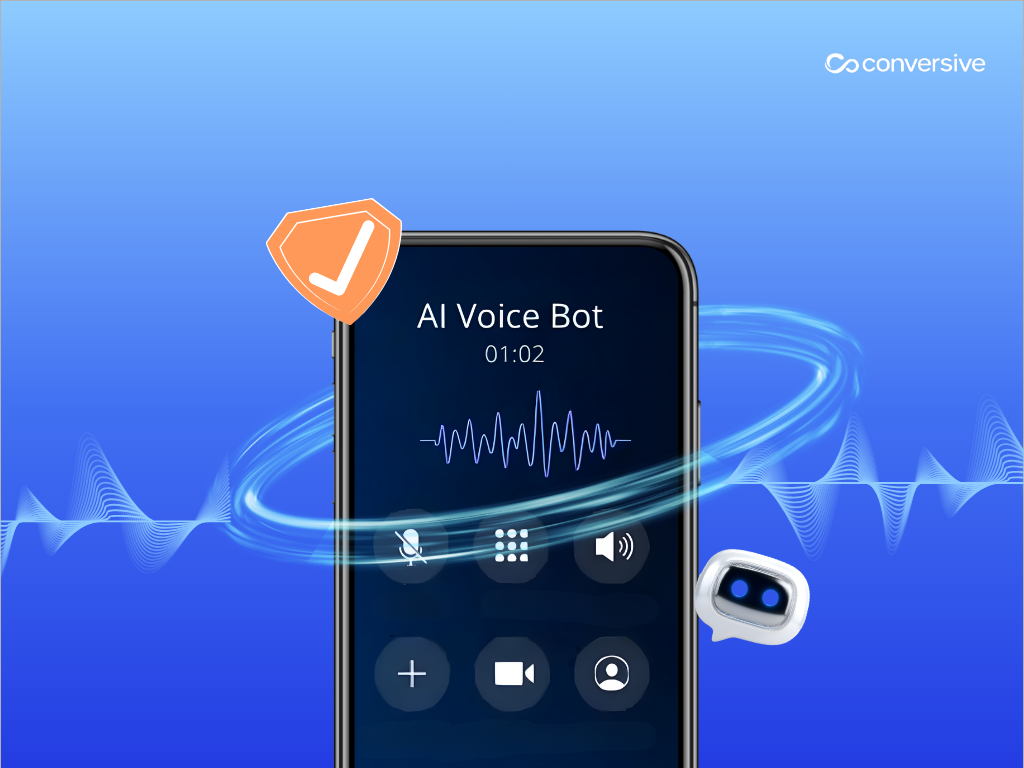
.png)

