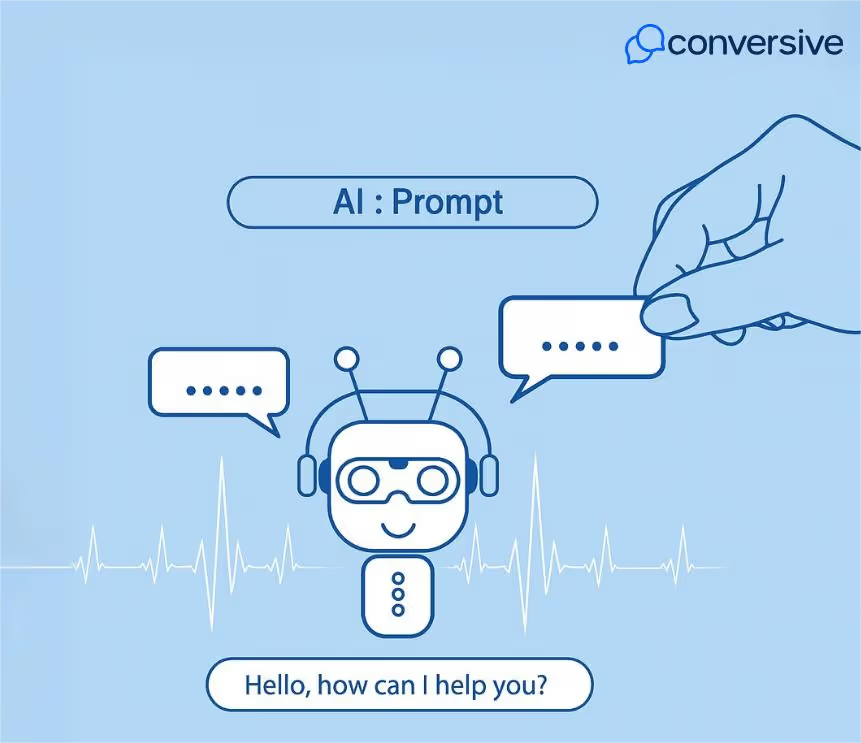
Conversational AI Explained. Why You Need It Now, Not Later!
Unlock faster, smarter customer interactions with Conversational AI. Learn how it boosts engagement, automates tasks, and outperforms traditional chatbots, no coding needed. Now’s the time to implement it, not later!
Let me start with a bold claim: If your business isn’t exploring conversational AI today, you’re already behind.
We live in a world where people want brands to reply quickly and accurately. Be it messaging apps like WhatsApp, the company's website, phone systems, or social media like Instagram.
According to Forbes, nearly 74% of consumers expect to encounter a chatbot on a website. 69% of consumers expect a personal and consistent customer experience across multiple different channels.
As a business owner, you know how difficult it can get to ensure this consistency.
Conversational AI solves this problem by allowing machines to chat/talk to people in real-time as per their terms on their preferred channel without losing any context.
And it is no longer a thing of the future, it's already part of how businesses handle customer interactions now.
It relies on following technology for its daily operations:
- Natural Language Processing (NLP): It’s the part of AI that helps it understand what you're saying or typing, even if your words aren't perfect. It sort of “reads between the lines” to figure out what you mean, including your tone and intentions.
- Machine Learning: It’s how AI gets smarter over time. It learns from all the chats and interactions it has, so it can better guess what you want and respond more accurately, just like how we get better at conversations with practice.
- Dialogue Management: It is the brain inside the AI that controls the flow of the chat. It keeps track of what’s been said before so the conversation makes sense and stays on topic.
For instance, you ask a virtual assistant, “Remind me to buy groceries tomorrow”.
- The AI uses NLP to understand you're asking for a reminder about groceries.
- It then uses past interactions (machine learning) to know you often buy vegetables and fruits.
- The dialogue management keeps track of your request and previous shopping lists to ensure the reminder is accurate and makes sense in the ongoing conversation.
So let’s unpack Conversational AI that’s quietly transforming how the world communicates.
The Core Components of Conversational AI
If you’ve tried rescheduling a flight or canceling your hotel booking, you’ve probably already talked to an AI agent. And, if you managed to do that without any human intervention, we can safely consider conversational AI a success.
It is made possible by a bunch of different technologies working together behind the scenes.
The table below, briefly explains each component:
These components work together to create smooth, intelligent conversations. It starts by figuring out what you want or mean, then gives answers tailored to you. The program learns from each chat to get better over time. All these pieces together make the conversations feel more like talking to a real person, while also being quick and interesting.
How Conversational AI Works
When you talk or type to an AI chatbot, there’s a lot happening behind the scenes.
First, the system takes in what you said. Then, it tries to figure out what you're really asking or saying. After understanding your intent, it creates a response that makes sense. Finally, it sends that reply back to you in a way that's easy to understand.
These four steps work together to make the conversation feel natural:
Step 1. User Input Through Text or Voice
The process begins when a user communicates with a system using either text (typing a message) or voice (speaking into a microphone). This step aims to capture the user’s message in a format the system can process (usually as plain text).
Here’s how inputs look like:-
- Text: “What’s the weather like today?”
- Voice: “Play my favorite song.”
For text input, keyboard or touch interface is used, and for voice input, Automatic Speech Recognition (ASR) converts speech into text.
Step 2. Intent Understanding Using NLP/NLU to Analyze Context
The system uses Natural Language Processing (NLP) and Natural Language Understanding (NLU) to interpret the user's input and determine what the user wants (their intent) and any relevant details (called entities). It has following 2 keys tasks:
- Intent recognition: What is the user trying to do? (e.g. “check weather”)
- Entity extraction: Pulling out key information like location, time, or object. (e.g. “today” and “New York”)
The aim is to Understand the meaning and purpose behind the user’s message.
Step 3. Response Generation, Selecting or Creating the Best Response
Based on the identified intent and entities, the system decides how to respond. This can involve:
- Retrieving a predefined response (if the intent is known)
- Generating a dynamic reply using a model (for open-ended questions)
- Performing an action (e.g., querying a weather API)
Types of response generation:
- Rule-based: If intent = “weather”, reply with weather info.
- AI-based: Using language models to generate natural responses.
Aim is to craft the most appropriate, informative, and natural-sounding response to fulfill the user's request.
Step 4. Output Delivery, Reply is Sent Back via Text or Voice
The final response is delivered to the user in the original input format:
- Text: Displayed on screen (e.g., chatbot message)
- Voice: Text-to-Speech (TTS) engine converts the reply into spoken words
Aim is to deliver the response clearly and promptly in a way that suits the user’s input mode. Putting It all together here’s how it’d look like:
A user says: “What’s the weather in London today?”
- User Input: Voice input is converted to text.
- Intent Understanding: Intent = “check weather”, Entity = “London”, Date = “today”
- Response Generation: Query weather API → Reply “It’s 22°C and sunny in London today”.
- Output Delivery: Speak the reply via TTS or display as text.
This seamless flow ensures users receive quick, accurate, natural and meaningful responses.
Conversational AI vs Traditional Chatbots
Conversational AI represents a significant leap forward with respect to traditional chatbots, which were automated systems to engage customers. Powered by artificial intelligence, machine learning, and natural language processing, Conversational AI can understand and respond to users more naturally and flexibly.
Here’s what Vickie Dorris, IBM solutions leader has to say about Conversational AI:-
"AI can help make chatbot conversations more human-like and understand the complexities of language and learn how to engage in more natural conversations that identify and resolve problems.”
Below is a detailed comparison highlighting the core differences between these two approaches:
Basically, here’s how conversational AI differs from traditional chatbots:
i) Flexibility
Traditional bots only work well if you stick to the exact questions and phrases they’re programmed for. If you say something different or unexpected, they usually can't understand or help you. Conversational AI, on the other hand, uses advanced language understanding to make sense of different ways of talking and can keep the conversation going smoothly, even if your words are unclear or unexpected.
ii) Task Completion
Chatbots usually just answer questions. Conversational AI can do more, such as it can handle tasks like setting up appointments, sending issues to a human for help, or customizing its replies based on what you like or have done before.
iii) User Satisfaction
When using systems that follow strict rules, people can get annoyed if they can't get the help they need or if the system gets stuck. On the other hand, AI that understands language like a human and can change the way it talks based on what you say makes the experience more natural and enjoyable. This makes users feel more satisfied and keeps them interested.
Types of Conversational AI
Conversational AI includes tools that can understand what you say or type and respond accordingly. Following are the three types of conversational AI that power modern digital interactions across various platforms and industries:
Now, let’s discuss these in detail:
1. Voice Assistants
Voice assistants such as Alexa, Google Assistant, Siri, and Cortana are the most recognizable forms of conversational AI that can understand and respond to what people say. They listen to your voice, figure out what you're asking or telling them, and then respond or take action based on that. They use special technology to turn your spoken words into something the computer can understand and process.
Capabilities
They can perform tasks such as playing music, setting reminders, controlling smart home devices, answering questions, and providing news or weather updates.
Viren Baid, Co-Founder of Voxgenie AI in an interview mentioned,
'Your bot sounds more respectful and consistent than my human team.' That surprised me, not just because of the compliment, but because it reframed how we thought of trust and tone.”
Enterprise Use
Increasingly, businesses are adopting voice assistants internally, for example, to enable hands-free access to information or automate routine workflows in industries like healthcare, manufacturing, and customer service.
Technology involved
1. Speech-to-Text (ASR): Automatic Speech Recognition (ASR) listens to spoken language and turns it into written text.
2. Natural Language Processing (NLP): NLP allows machines to understand and interpret human language.
3. Text-to-Speech (TTS): TTS converts written text into spoken voice.
4. Contextual Understanding: This helps systems grasp meaning based on situation, tone, and history.
5. Integration with External APIs: External APIs let systems access data or services from other apps.
2. AI Chatbots
AI chatbots are text-based conversational tools. You type, they reply, usually instantly. Unlike old-school bots that follow rigid scripts, AI chatbots are smarter. They learn from lots of interactions and can respond more naturally, even when things get complex.
Capabilities
They handle multi-turn conversations, personalize replies, learn from past interactions, and can hand things off to a human when needed.
Enterprise Use
You’ll often see them used for customer service, answering FAQs, helping with onboarding, capturing leads, or handling simple tasks like booking appointments.
Technology Involved
- Natural Language Understanding (NLU): Helps the chatbot understand the intent behind what users type.
- Dialog Management: Keeps track of the conversation flow and decides what to say next.
- Machine Learning: Allows the bot to improve with each interaction.
- Integrations: Connects with CRMs, booking systems, or knowledge bases to fetch or send data.
3. Conversational Enhancements
These are AI tools that support humans rather than replacing them. Think of them as co-pilots in conversations. They make suggestions, summarize chats, and even detect sentiment to guide better responses.
Capabilities
They can suggest the next best reply, summarize long discussions, detect tone or mood, and offer real-time information during a chat.
Enterprise Use
These tools show up in customer service dashboards, sales platforms, and call centers, anywhere people are having lots of conversations and need a little help staying sharp.
Technology Involved
- Contextual AI: Understands the full conversation and suggests helpful responses.
- Summarization Models: Turn long, messy chats into quick recaps.
- Sentiment Analysis: Gauges how someone is feeling to tailor tone.
- Knowledge Base Integration: Brings up relevant information during live conversations.
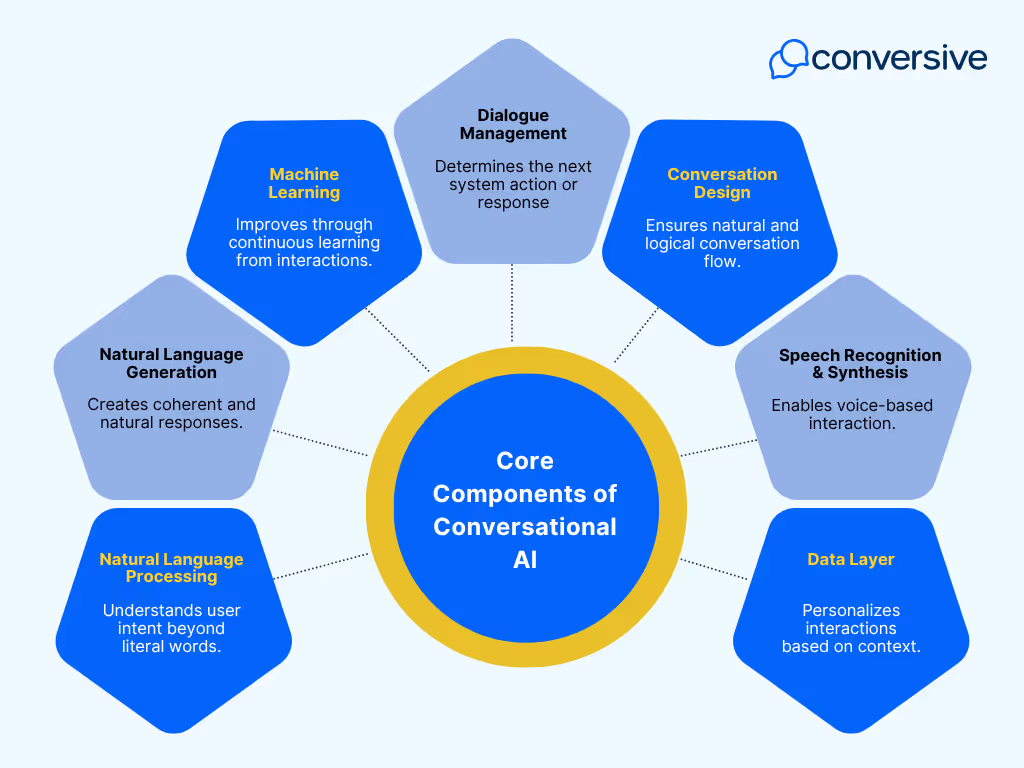
Where Conversational AI Is Being Used
Companies in different fields are using AI-driven conversational tools that can chat and understand language to work more efficiently and make things better for customers and people looking for jobs. These tools handle simple questions and tasks automatically, so workers can spend time on more important work. This helps get faster and more correct answers. Here are some common ways these tools are used across various industries:
1. Customer service (first-level query handling)
AI chatbots or virtual assistants handle initial customer questions, freeing human agents to focus on complex issues. This speeds up response time and improves user satisfaction. By 2027, chatbots are predicted to become the primary channel for customer service in 25% of all businesses.
2. Technical support (guided troubleshooting)
It's a system that walks you through fixing technical issues by asking questions and giving instructions automatically, so you can solve problems without talking to a person.
3. Lead qualification and nurturing
AI tools identify people who might want to buy something. These tools ask questions and share information to see if they're interested. Then, they keep in touch with those people in a way that makes them more likely to decide to buy.
4. Appointment scheduling
AI-powered assistants handle booking, rescheduling, or canceling appointments automatically, reducing manual workload and minimizing scheduling errors.
5. FAQ resolution and form-filling
Automated systems give quick answers to common questions and help people fill out online forms properly. This makes handling these tasks faster and reduces mistakes.
6. Recruitment follow-ups and candidate engagement
AI-driven communication maintains regular contact with job applicants. The system automatically sends messages to update applicants, responds to their questions, and helps keep them interested until the hiring is done.
Using AI chat systems in important parts of a business helps respond faster to people, keeps them more interested, and makes work easier. This makes the business more efficient and makes customers and job seekers happier, helping the business grow and stay ahead of competitors. In fact, 84% of businesses believe AI chatbots will be increasingly important in customer communication.
How Data Powers the Entire Experience
AI-led conversations are no doubt transforming customer service, technical support, recruitment, and more by making interactions faster, smarter, and more human-like. But what truly powers these seamless experiences behind the scenes is data. It is the fuel that drives personalization, learning, intelligence and precision at every touchpoint.
Below is how data powers personalized, accurate, and evolving AI experiences across use cases:
1. Enables personalization through user history, location, or behavior
By using information about a person’s previous actions, where they are, and how they behave, an AI can customize its responses. In customer support or when trying to find potential customers, the system remembers details about the person, like what they like or have asked about before. This helps it give more relevant advice, recommend the right products, or follow up in a way that makes the person more likely to be satisfied or to take the next step.
Spotify recommends playlists based on your previous listens, your current location (like suggesting local event songs), and your favorite genres, making your experience uniquely suited to your tastes.
2. Enhances contextual accuracy and sentiment understanding
By using data, the system gets better at understanding what someone is really feeling or how urgent their situation is. This helps in situations like tech support or follow-up for job applications, where recognizing if someone is upset, frustrated, or in a hurry allows the AI to respond in a way that feels more genuine and caring, rather than just giving a standard, cookie-cutter reply.
Customer: "My computer has been crashing repeatedly, and I can't work properly." Support Agent: "I understand how frustrating this must be. Let's work together to find a solution quickly so you can get back to your tasks.
3. Trains the model to handle edge cases and avoid repeated errors
The system is trained to deal with tricky or unusual situations and to not make the same mistakes over and over. When answering common questions, filling out forms, or scheduling appointments, it learns from past examples to improve how it works. This helps it become more dependable and reduces the need for people to step in and fix things.
A customer tries to book an appointment online but enters an invalid date. The AI recognizes the error, prompts the customer to enter a valid date, and remembers this mistake to avoid asking again in similar future interactions.
Challenges in Deploying Conversational AI
While conversational AI offers significant operational benefits, its deployment comes with practical and strategic challenges that organizations must navigate:
1. Ensuring data privacy and compliance
AI systems must follow rules like TCPA and GDPR, so they need to carefully handle user consent, data storage, and how people want to be contacted.
2. Managing bias in training data and responses
If the training data is biased or not diverse enough, the AI might give biased or messed-up answers, which can hurt trust and compromise brand integrity.
3. Integration with CRMs and backend systems
For real-time conversations to be effective, AI must connect seamlessly with existing systems, a task which can be technically complex and resource-intensive.
4. Building human trust
People need to feel really listened to, not just pushed through boring scripts. Finding the sweet spot between automation and actually caring is key for people sticking with it long-term.
How Conversive Helps Implement Conversational AI
Conversive enables organizations to embed intelligent, real-time conversations into everyday workflows, all within their existing systems. Here's how:
- Build no-code automation workflows that trigger personalized responses based on user actions or events, no coding or IT support required.
- Leverage CRM-native AI to initiate or pick up conversations exactly where they left off, with full context from customer history and behavior.
- Support agents with real-time assist tools that suggest responses, summarize previous interactions, and boost productivity.
- Stay compliant with full opt-in/out control and detailed audit trails, ensuring transparency and data governance.
Want to explore how conversational AI can enhance your customer experience, support workflows, or recruitment operations? Book a free demo with Conversive to see what’s possible.
Frequently Asked Questions
Is Conversational AI the same as a chatbot?
No. Chatbots are often rule-based. Conversational AI can learn, adapt, and understand intent across varied input types.
Does it only work in English?
No. Most modern platforms support multilingual conversations depending on data and training.
Can I use conversational AI without a developer?
Yes. Many platforms offer no-code interfaces for marketers, recruiters, and support teams.
Is it safe for regulated industries like healthcare or finance?
Absolutely! When implemented with proper consent tracking, audit logs, and compliance safeguards.
How long does it take to get started?
You can launch your first few automated flows in days, not weeks, if your CRM and messaging tools are well-integrated.
.png)
