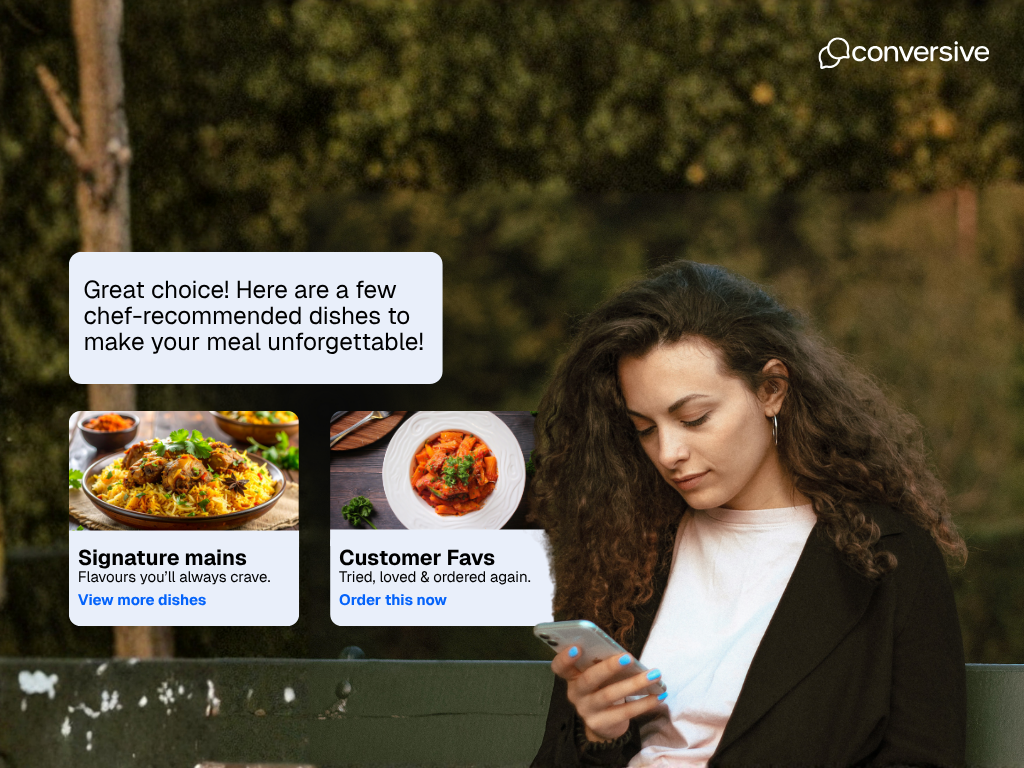
Your Practical Guide to Rich Communication Services (RCS)
Discover how Rich Communication Services (RCS) upgrades SMS with branded, interactive messaging plus use cases, comparisons, and implementation tips.
We are noticing a shift lately.
In our customer conversations, RCS used to be a topic of interest but recently it’s showing up with more intent. Not as a replacement for SMS or WhatsApp, but clients are starting to ask about it as an option with specific use cases in mind.
It’s usually the same questions:
- Can we send messages that look like us, not just plain text?
- Can we build interactions without adding more apps?
- Can we stay native but still offer better UX?
Not surprisingly, RCS checks all these boxes, and more. RCS delivers features such as branded messages, reply buttons, visual content, and read receipts from your default messaging app. And that's the reason the interest in RCS messaging for businesses is rising.
What is Rich Communication Services (RCS)? Why It Matters for Modern Messaging?
RCS, or Rich Communication Services, is a messaging protocol developed by the GSMA as a modern upgrade to SMS and MMS. It runs over mobile data or Wi-Fi and is designed to support features like high-resolution media, branded messages, suggested replies, read receipts, and more from within the native messaging app on Android devices.
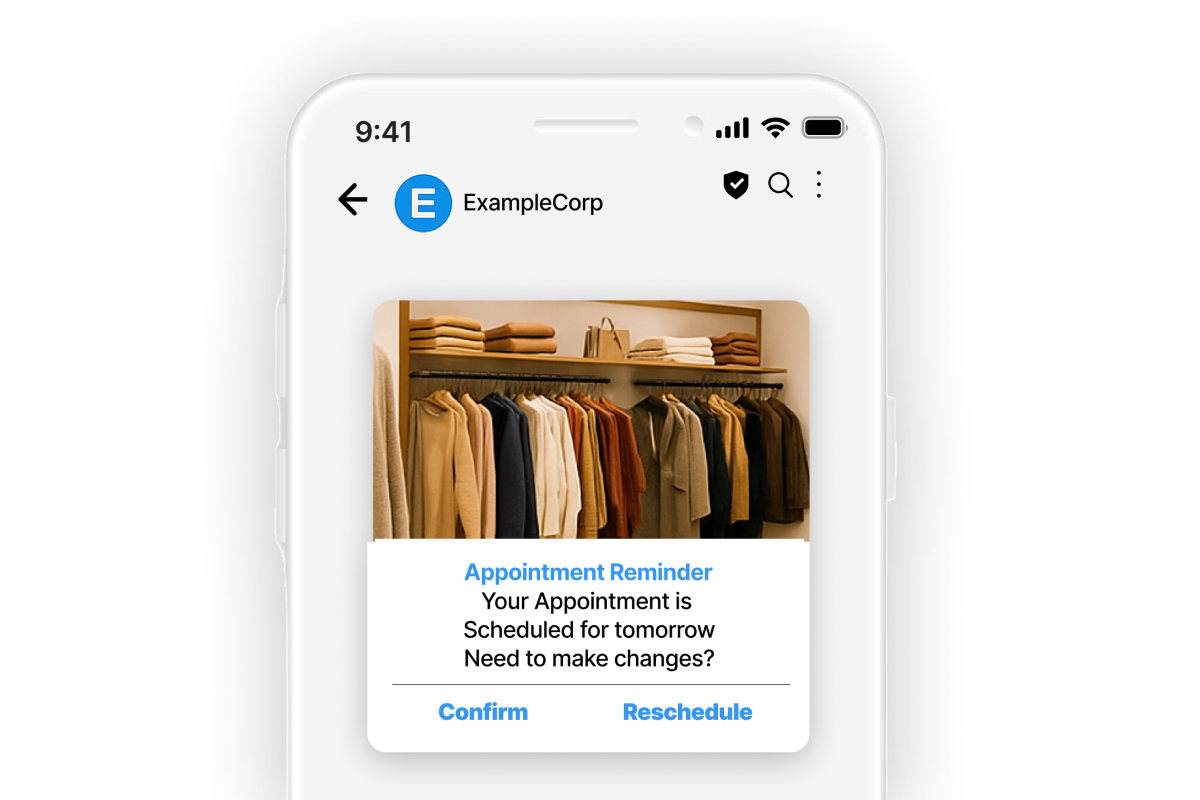
For businesses, RCS offers something increasingly rare: a way to improve communication quality without asking customers to change behavior.
You can include branded headers, images, carousels, suggested replies, and even real-time updates like typing indicators and read receipts in RCS messages. And unlike OTT apps, RCS doesn’t require users to install anything new. If their carrier and device support it, it just works.
How RCS Upgrades SMS for Today’s Messaging Needs
RCS was created to replace SMS, not by reinventing how we message, but by removing the friction that’s built up over time. It solves the biggest limitations of traditional text messaging while preserving what made SMS so universal: simplicity, reach, and no app dependency.
Built by the GSMA, RCS runs over mobile data or Wi-Fi and integrates natively into Android’s messaging app. That means businesses don’t need to convince users to install anything new, and users don’t have to learn a new interface. But the experience is entirely different once RCS is supported.
Here’s how RCS modernizes the messaging channel:
i) High-resolution multimedia sharing
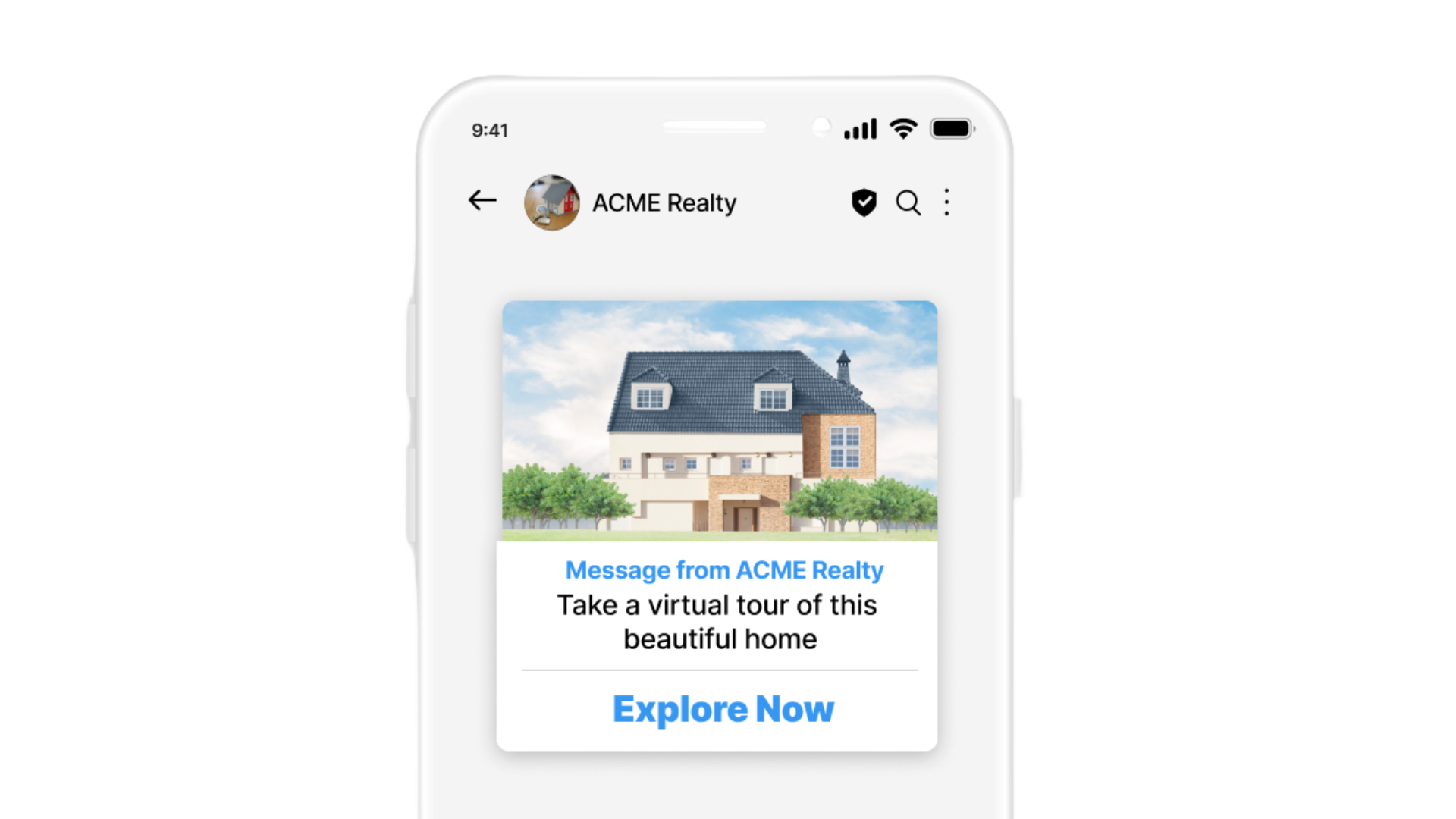
RCS supports high-quality images, videos, and audio without the size limits or heavy compression of MMS. This makes it easier for businesses to share product visuals, maps, documents, or short videos that actually load and look good. It’s a small shift that massively improves clarity, especially for industries like healthcare, real estate, or retail where visuals carry weight.
ii) Typing indicators and read receipts
.png)
With RCS, you can see when someone is typing or has read your message, just like in modern chat apps. For businesses, this makes conversations feel more natural and helps agents or automation flows adjust timing based on user activity.
iii) Branded business messaging
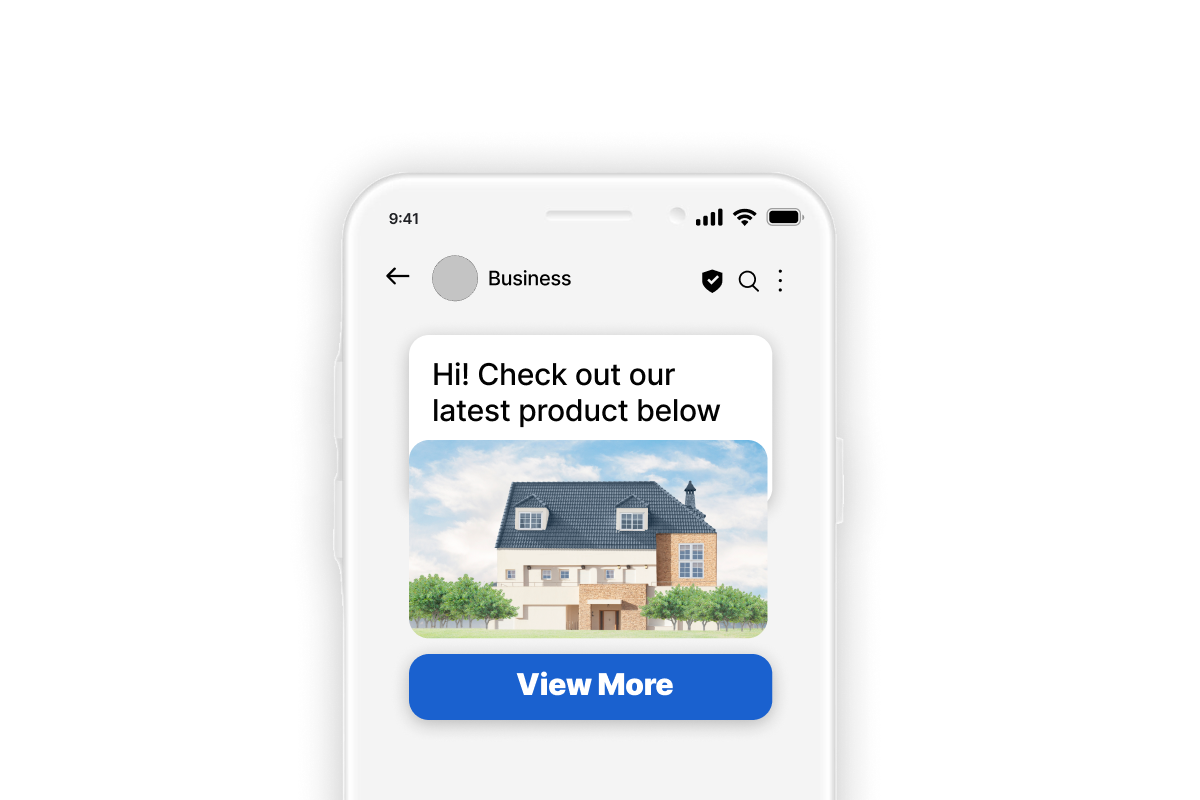
RCS supports verified sender IDs with company logos, colors, and even dedicated message headers. This adds immediate trust and recognizability. Customers aren’t guessing who the message is from, and fraud risk is reduced. It also creates space for brand expression inside what was previously a text-only channel.
iv) Group chat support
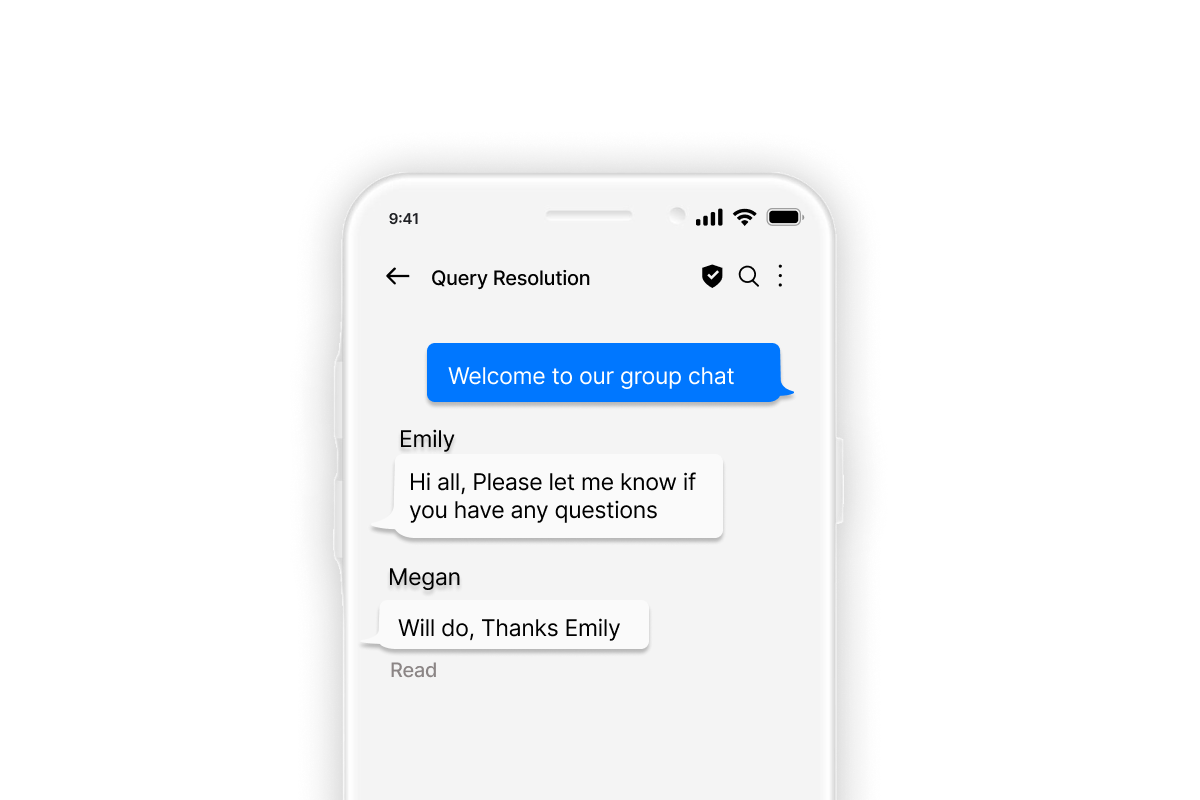
Unlike SMS, which fragments group messages across different threads (and often fails entirely), RCS supports proper group chats with real-time syncing, consistent delivery, and modern features like read receipts across participants. It’s particularly useful in education, law, or service delivery teams where multiple people may need to engage with a customer.
v) Optional encryption and SMS fallback
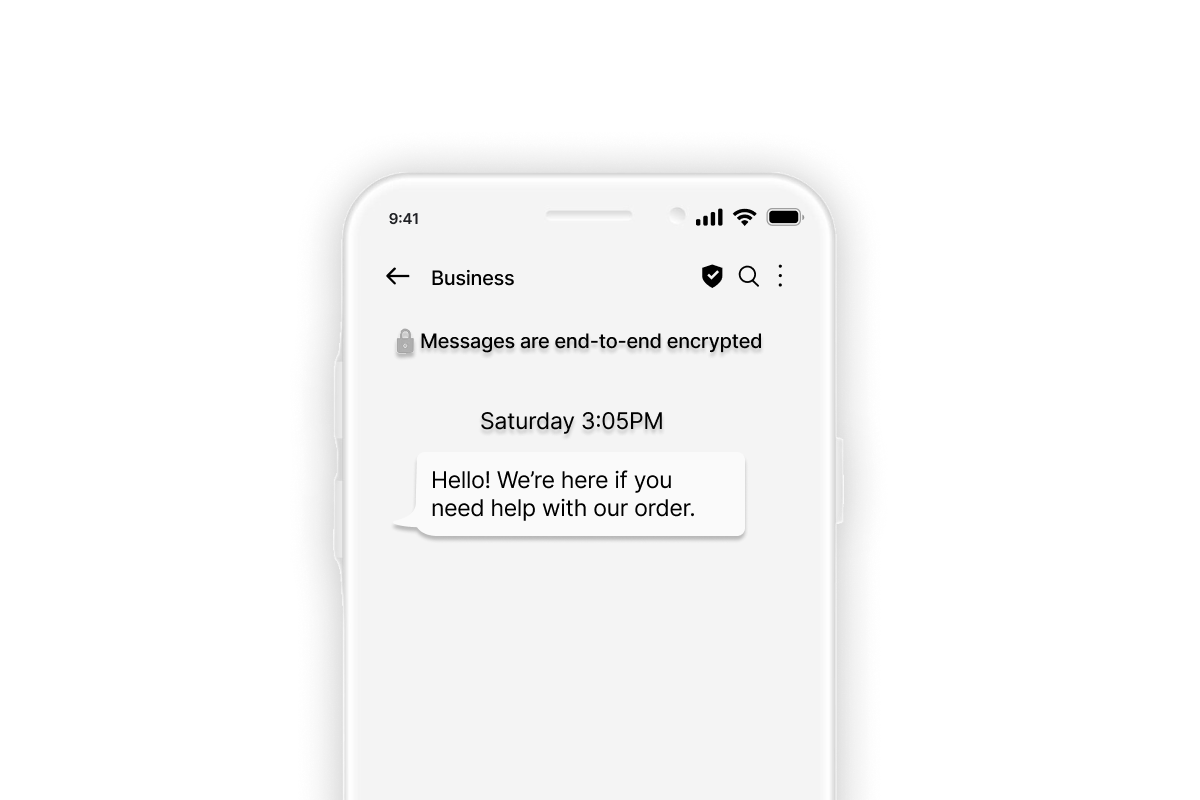
Depending on the implementation, RCS can offer end-to-end encryption giving it a leg up over unencrypted SMS, especially in compliance-heavy sectors. And if a recipient’s device or carrier doesn’t support RCS, the message still gets delivered via SMS automatically. This seamless fallback ensures reach, without forcing a lowest-common-denominator experience.
RCS vs SMS vs WhatsApp: What’s the Difference?
RCS sits in an interesting middle ground between SMS and Whatsapp. It keeps the native convenience of SMS (no downloads, no account setup) but introduces features that until now have only been available in OTT apps like WhatsApp.
The core difference is that RCS combines the universal reach of SMS with many of the rich, interactive features of apps like WhatsApp. But unlike WhatsApp, it’s not bound to a closed ecosystem or dependent on users downloading an app. And unlike SMS, it isn’t stuck in 1990s limitations.
Here's how the three stack up:
RCS Use Cases for Business Messaging
RCS works best in industries where communication needs to be fast, clear, and actionable, especially when customers are making decisions, submitting documents, or expecting updates.
Here’s how different sectors are already putting it to use:
1. Healthcare
Healthcare providers are using RCS to streamline routine communications. Appointment reminders now include tap-to-confirm or reschedule options, helping reduce no-shows without manual follow-ups. Test results, prescription updates, and health forms can be delivered securely as PDFs or images within the chat itself - fully branded, easy to review, and accessible. Some providers are even using RCS to triage patients before video consults by guiding them through symptom checklists directly in the message thread, saving admin time and improving care coordination.
2. Education
Educational institutions are using RCS for admissions management, student engagement, and more. Notifications about class schedules, exam updates, or campus events can now include multimedia (videos, images, or audio files) that help content land better with students. During admissions season, schools are building guided enrollment flows entirely within the messaging app: prospects receive reminders, upload documents, and get status updates without needing to log into a portal. For ongoing communication, RCS supports real-time threads between staff, students, and parents, reducing confusion and improving retention.
3. Law
For legal teams managing sensitive documents and time-critical updates, RCS offers both structure and security. Law firms are using it to send court date reminders, prompt clients for missing documents, and confirm attendance at scheduled consultations with clear, branded prompts and reply buttons. Secure message threads can include scanned files or forms, helping reduce delays in case preparation. New clients can be onboarded directly via chat using structured intake flows, minimizing back-and-forth and keeping the entire conversation on record for compliance.
4. Real Estate
In real estate, speed and presentation matter. RCS helps agents share property listings with image carousels, floor plans, or video walkthroughs that display directly inside the message thread. Instead of linking out to a third-party site, potential buyers can view, ask questions, and even schedule virtual tours with tap-to-book options. Once a deal progresses, agents can send contracts or disclosure forms via chat, keep clients updated with delivery receipts, and manage back-and-forth without switching to email or phone calls.
5. Contact Centers
Support teams are using RCS to close the gap between automation and real help. When a customer sends in an issue, RCS allows them to attach photos or videos of the problem directly in the chat. From there, the system can offer structured quick replies like “Yes, that solved it” or “Escalate to agent,” keeping resolution fast and on track. Notifications, updates, and even receipts can carry branding and quick reply actions, making the experience feel more polished. At the end of the interaction, teams use RCS to collect customer feedback with embedded survey buttons that don’t require another link or form.
How to Choose and Implement RCS for Your Business
Here’s a step-by-step approach to evaluating and deploying RCS effectively:-
Step 1: Assess your messaging goals and current gaps
Start by reviewing your current communication flows. Are you losing responses to plain SMS reminders? Are your WhatsApp campaigns limited by app adoption or consent rules? Identify the moments where messaging feels too flat, too manual, or too one-sided. RCS fits best when you're already relying on messaging and want to increase interactivity without introducing new friction.
Step 2: Check RCS coverage in your target markets
RCS availability depends on both carrier and device support, which can vary by country and region. Focus on where your customer base is located and how many of them use RCS-capable Android devices. For Android-heavy markets, coverage is already strong. For iOS-dominant regions, fallback to SMS remains essential, so your platform should support hybrid flows.
Step 3: Choose the right provider setup
You can integrate RCS via direct APIs or through platforms that offer prebuilt connectors, templates, and compliance tooling. If you're using a CRM like Salesforce, look for providers with native integration that can trigger messages from CRM data such as status changes, lead stages, or support events. This ensures RCS doesn’t live in a silo, but becomes part of your core workflows.
Step 4: Pilot with a focused campaign or audience
Before scaling, pick one use case, be it appointment reminders, document requests, or post-sale feedback, and run a controlled test. Measure delivery, engagement, and user behavior compared to SMS or email. Use these insights to fine-tune templates, interaction timing, and fallback logic before expanding to more teams or use cases.
Step 5: Monitor performance and optimize
Once live, RCS campaigns should be continuously monitored for read rates, drop-off points, and message effectiveness. Good providers will offer delivery insights, button click tracking, and fallback reporting. Use this data to refine messaging tone, structure, and timing. You’ll often find small tweaks like button wording or image placement can shift results meaningfully.
Why Businesses Choose Conversive for RCS Deployment
While RCS offers powerful features on its own, implementing it across enterprise workflows requires more than just carrier access or message templates. That’s where Conversive stands out. We handle the technical, regulatory, and operational complexities so you can focus on results, not infrastructure.
Businesses choose Conversive because we go beyond RCS enablement. Our platform is built to work natively inside Salesforce and other CRMs, with compliance, automation, and analytics already in place. From pilot to scale, we simplify every part of the journey.
Here are the key benefits of using Conversive for RCS
i) Carrier approvals handled end-to-end
We manage the entire RCS registration and setup process, removing delays and compliance risks from your internal teams.
ii) Native integration with Salesforce and CRMs
RCS messages can be triggered directly from leads, cases, and opportunities. No need to stitch together external workflows.
iii) Prebuilt templates for industry-specific workflows
Our template library includes ready-to-use flows for healthcare, education, law, and more, so you can launch campaigns fast.
iv) Branded messaging with secure compliance
Messages include verified sender IDs, branded headers, and built-in consent tracking to meet TCPA, HIPAA, and GDPR standards.
v) Analytics and AI optimization baked in
Track delivery, engagement, and conversion with structured dashboards plus AI-based insights to improve message timing and content.
Want to see what this looks like in your environment? Book a demo to explore how Conversive can help you launch RCS with less friction and more results.
Frequently Asked Questions
What is the difference between RCS and SMS?
RCS offers richer media, interactive features, and better business capabilities than SMS. It is designed for the modern messaging era. Where SMS is limited to basic text and occasional links, RCS supports images, branded headers, reply buttons, read receipts, and more inside the user’s default messaging app. It turns messaging into a two-way experience instead of a one-way alert.
Does RCS require an internet connection?
Yes. RCS works over Wi-Fi or mobile data to support enhanced features like multimedia sharing and real-time updates. Unlike SMS, which travels over the carrier network, RCS relies on internet connectivity to function. When a connection isn’t available, RCS can fall back to SMS if supported by your provider or messaging platform.
Is RCS available on all phones?
No. While many Android devices support RCS, availability depends on the device model and carrier support. Currently, RCS is not supported on iPhones, and rollout depends on carrier and device configurations. Still, in Android-dominant regions, coverage continues to expand quickly, and fallback to SMS ensures message delivery when RCS isn’t available.
How secure is RCS for business communication?
RCS can offer end-to-end encryption, but not all implementations include it. Businesses should confirm with their provider. Unlike SMS, which offers no encryption, RCS supports optional encryption depending on the messaging client and carrier configuration. For sensitive use cases, it’s important to verify the encryption level and compliance capabilities of your RCS provider.
Can I use RCS for marketing campaigns?
Yes. RCS supports branded content, carousels, quick replies, and analytics, making it ideal for interactive customer outreach. Marketing teams use RCS to create visually rich campaigns that live inside the messaging app with trackable engagement, structured responses, and seamless follow-up options. It’s particularly useful for reminders, promotions, lead capture, and reactivation flows.
Explore More
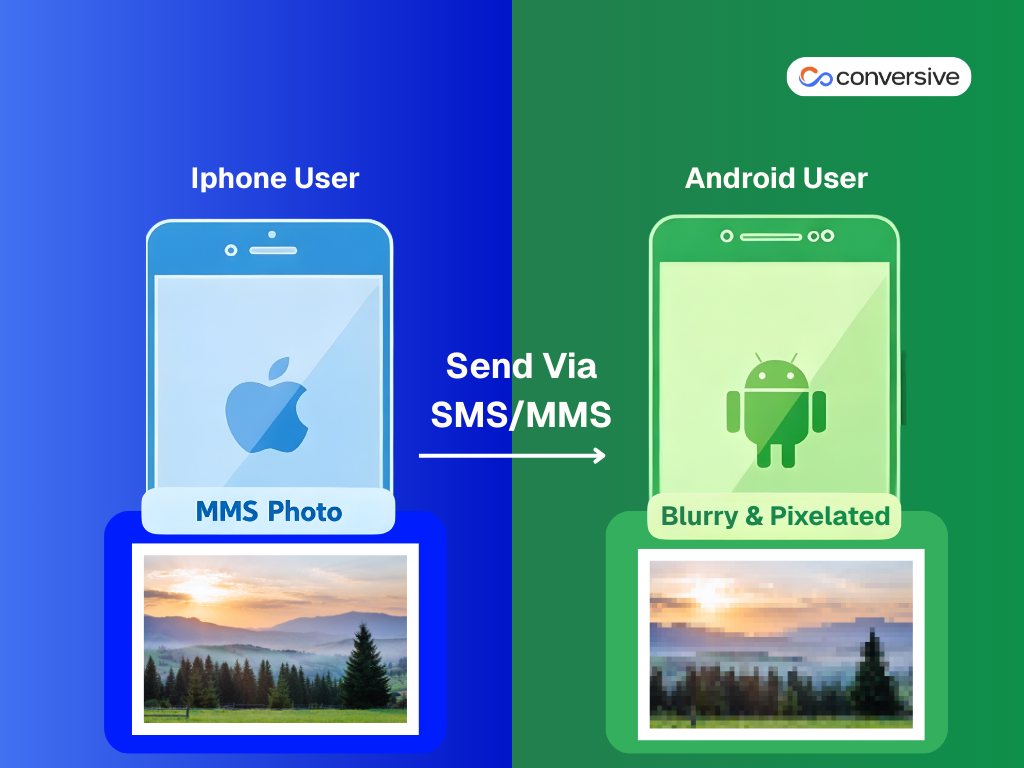

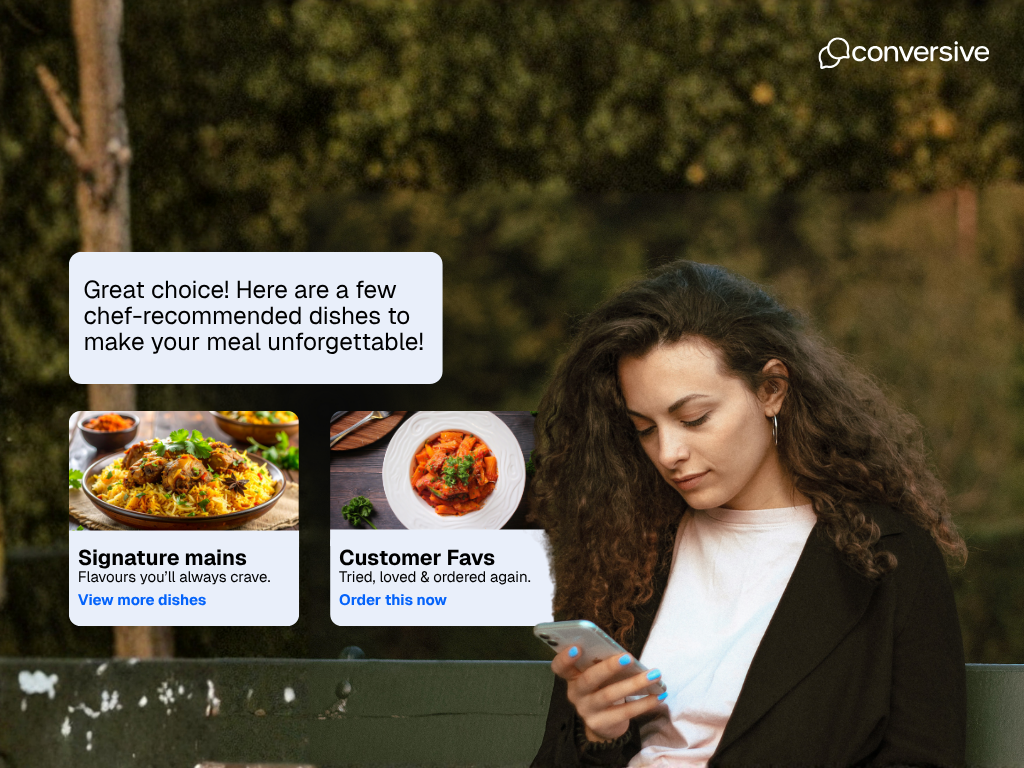
.png)

