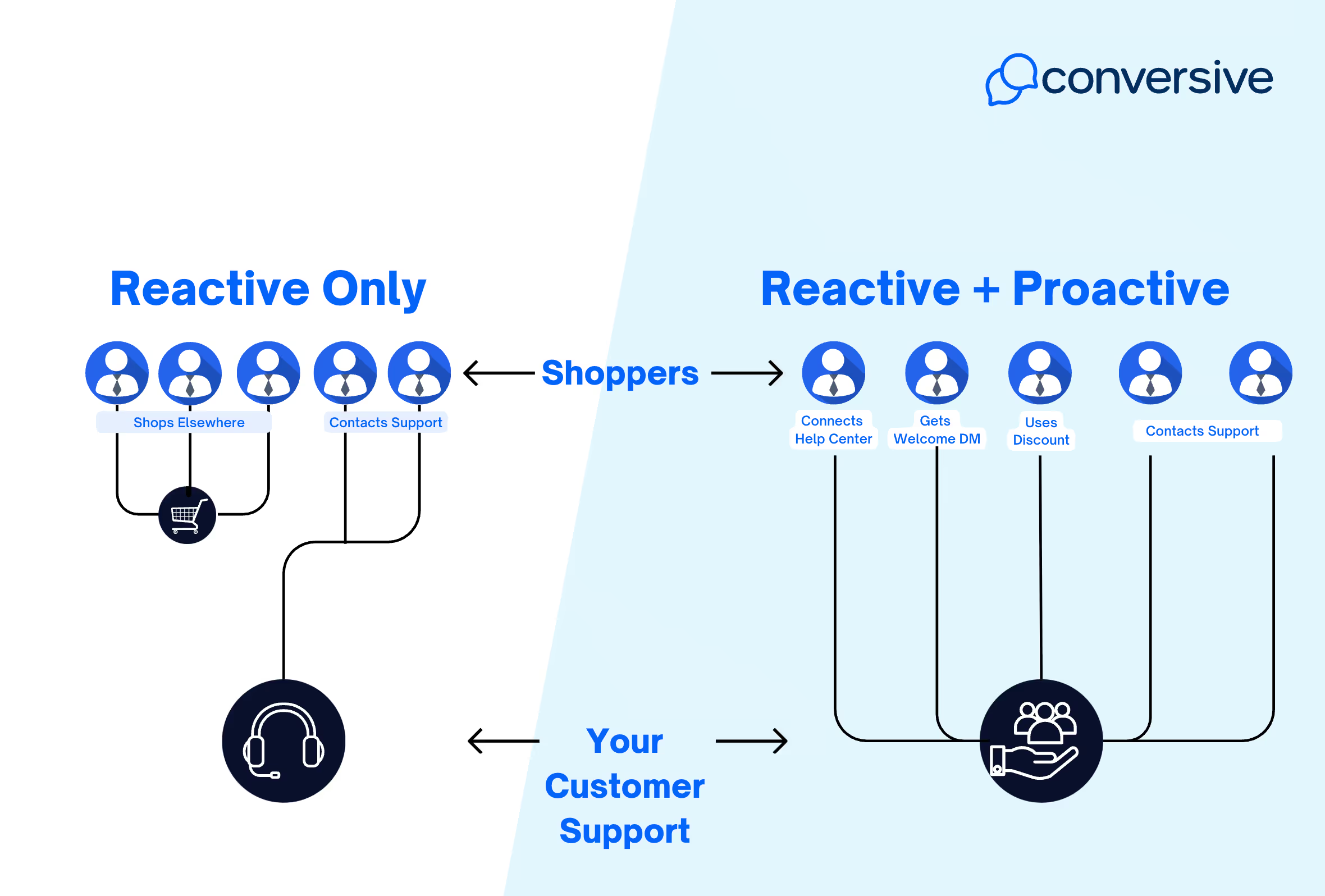
How AI Optimizes Internal CX Workflows to Enhance Customer Outcomes
AI is transforming internal CX by automating tasks, enabling faster, more personalized support. It empowers agents, boosts satisfaction, and drives lasting improvements behind the scenes.
Conventionally, customer experience (CX) functioned primarily as a reactive support mechanism, which means, when a client encountered an issue, be it technical, service-related, or operational, they’d initiate contact via a support hotline or similar communication channel. The CX team would then respond to these unsolicited inquiries, addressing specific incidents without proactive engagement or predictive analytics guiding their interventions.
This setup positioned CX as a reactive process, as something that only happened after customers reported problems. The main focus was on fixing issues quickly instead of constantly improving the overall service or trying to prevent problems before they happen. For instance, a customer notices their online order arrived damaged and calls the customer service hotline to report the issue.
Fast forward to 2025, and CX has transformed into a proactive, omnipresent, and deeply intelligent engine for customer engagement.
We now live in a world where 24/7 engagement across email, voice, chat, WhatsApp, and social media is the new normal. This persistent connectivity drives customer expectations for:
- scalable empathetic interactions,
- instantaneous support delivery, and
- seamless experience continuity across all touchpoints.
At the heart of this change is artificial intelligence (AI), which helps algos automatically give personalized answers, analyze data instantly, and adjust how they connect with customers on a large scale.
Take for instance a scenario, wherein a customer contacts a company's support chat at 10 PM about a billing issue. The AI-powered system instantly recognizes the request, retrieves the customer's account details, and provides a personalized response with a solution, all without human intervention. If the issue requires further assistance, the AI seamlessly hands over the conversation to a human agent, ensuring the customer feels listened to and supported any time of day.
According to Genesys, 70% of CX leaders already see how important AI is in creating more caring and personalized experiences for customers. Additionally, 59% of these leaders think that using AI in their work will greatly improve customer loyalty and how much customers are worth to their business over the next five years. While, 75% of CX leaders see AI as a force for amplifying human intelligence, not replacing it.
Dan Priest, PwC US Chief AI Officer, says, "Top performing companies will move from chasing AI use cases to using AI to fulfill business strategy".
The Business Case for AI in Internal CX Workflows
Internal workflows form the basic framework that supports how well the customer experience works. They help organize and manage important tasks like, sorting and prioritizing tickets, and giving agents the tools they need to serve customers better. Improving these workflows involves:
- automating routine steps
- setting clear rules for how things are done
- using data to direct tasks where they need to go
This makes everything work more smoothly, speeds up how quickly issues are resolved, and ensures a more consistent level of service.
For example, a customer contacts a tech support team with a problem. The internal workflow automatically directs the ticket to a specialized technician based on the issue type, assigns it to an available agent, and provides the agent with all relevant customer information. This streamlined process ensures the customer gets quick and accurate assistance, leading to higher satisfaction.
Motel Rocks is a clothing company that started from humble beginnings and is growing quickly. They used AI to handle many customer questions, which prevented 43% of those questions from needing human help, and drove a 50% overall reduction in ticket volume through self‑service. AI helps improve how well a business runs while also making customers happier.
Whether it’s sales ops, support, or field services, every department benefits when internal CX is intelligent, data-driven, and automated.
Internal CX Automation: Foundations, Frameworks & Best Practices
Internal automation is like the essential digital plumbing of a company, it helps everything run smoothly behind the scenes. By making tasks easier to manage and connecting different systems together, it allows faster decisions, more accurate procedures, and consistent experiences for everyone involved. Although it works quietly in the background and isn’t usually noticeable, its benefits show up through quicker responses, smoother operations, and reliable processes throughout the organization.
It includes:
- RPA for backend tasks: Automates repetitive back-office processes to boost speed and accuracy.
- LLMs for ticket triaging: Uses AI to understand and route support tickets instantly and intelligently.
- Workflow orchestration tools: Streamlines task flow by eliminating bottlenecks and improving coordination.
It’s like giving your internal CX team a jetpack instead of a bicycle. 80% of employees reported that automation gave them more time to deepen relationships with customers and other stakeholders.
Building Blocks of Automation-Ready CX
To automate effectively, you need a steady flow of data. This means connecting different customer management systems smoothly, combining all customer information into one complete profile, and organizing the information in a clear way. This helps ensure quick, dependable access to the data when needed.
For instance, a company automatically updates a customer's contact information in its CRM whenever the customer makes a purchase online, ensuring all departments have the latest details without manual entry.
Then the customer service process will run smoothly like a well-organized warehouse, everything is where it should be, clearly labeled, and easy to find whenever you need it. And when you include AI, the system can even predict what’s needed before anyone asks for it.
GenAI copilots and intelligent case management make sure agents don’t spend time searching for information, they’re shown helpful tips and details as they need them.
This infrastructure transitions from reactive to predictive capabilities, leveraging machine learning models and natural language understanding to forecast customer needs, streamline interactions, and proactively deliver personalized solutions.
Best Practices for Deployment
Start with a CX process map to spot inefficiencies. Then, focus on common tasks that AI can improve quickly. Test these changes with key teams involved early. Follow the steps in the table below to guide your approach.
The best customer experience leaders see adding AI as a big change process, not just a new piece of technology. They agree on clear goals, such as:
- Reducing the time customers spend waiting (AHT or average handle time)
- Increasing customer happiness scores (CSAT or customer satisfaction score)
- Decreasing the number of customers who need help again (deflection rate)
These goals or the KPIs help decide when to expand the AI use and keep making things better.
AI in Operations: Optimizing Internal Efficiency at Scale
AI helps improve work processes by taking over some decisions that humans would usually make by hand. It can predict what might happen next and act quickly. For example, AI can change the way support tickets are handled or find unusual problems faster. This keeps the work running smoothly and makes it more efficient.
A customer support system, for instance, can automatically route support tickets to the appropriate team based on the issue description, and alerts managers if a sudden spike in tickets indicates a potential system outage.
Here, cross-channel orchestration will play an equally important role. It’ll make sure that when a customer switches from one way of communicating (like chat, email, or phone), the company still remembers what was discussed before, which is very important for good customer experience.
How AI predicts and prevents SLA breaches?
AI looks at past data about tasks and delays to find patterns. Using this information, it can guess when problems might occur in the future. This way, AI can spot and fix issues early, helping to make sure that work gets done on time and avoids breaking the agreed-upon service levels (SLAs).
Use case: A customer support team uses AI to monitor the number of tickets received each day. The AI notices that during holiday seasons, ticket volume tends to spike based on past data. It predicts that this holiday period might cause delays and SLA breaches. To prevent this, the AI alerts managers in advance, allowing them to assign more staff or prepare extra resources, ensuring customer issues are handled promptly and SLA commitments are met.
Workforce Intelligence & Enablement
AI doesn’t just optimize processes, it empowers people. It gives them instant advice on how to improve, reminders to stay on track, and suggestions for when to do certain tasks, making their work easier and more effective.
Contact centers using automated QA scoring with AI-based coaching triggers report a 28% improvement in QA feedback loops.
With AI into the feedback and learning loop, employees can improve and learn new things at a much faster rate. Instead of following fixed training guides, they get customized guidance based on real-time information and insights.
Use case: When a new issue arises, the AI quickly updates the team's guidelines and provides personalized tips based on real-time data, helping agents handle situations more effectively without waiting for a lengthy manual update.

Operational Case Studies
Using AI to improve how companies handle their internal customer experiences isn't just a concept, it's already showing real, positive results in many fields. Top organizations are using AI technology to work more efficiently, save money, and make both customers and employees happier. The examples below show how smart automation is changing the way businesses run on a large scale.
- Epiq used Copilot Studio to create smart digital assistants that answer common questions about class action lawsuits, like who can participate and how to submit a claim. One of these virtual helpers has managed nearly 50,000 messages for one of Epiq’s biggest cases. They also created "Launchpad," a tool that helps new users get started faster, saving about 2,000 hours of work each month and over $500,000 each year.
- ESW uses a helpful tool called GitHub Copilot to make developers 25% more productive. This allows them to focus on more important parts of their work, helping them feel more satisfied with what they do.
- Sandvik developed the Manufacturing Copilot, a helpful tool that uses advanced technology to easily access many years of product information. With this tool, employees can work more efficiently, sometimes up to 30% faster, leading to better customer service and quicker training for new staff.
These real-world wins show that AI doesn’t just theorize improvement, it delivers it.
AI-Powered CX Improvements: From Insights to Impact
AI helps companies understand what customers might want or need next by looking at their previous actions and behaviors. This allows businesses to suggest products or services that are more suited to each person, making their experience more personalized and relevant, whether they’re shopping online or in a store.
By grouping customers into different types and customizing how they interact with each one, companies make customers feel recognized and valued. This sense of personalized attention encourages customers to stay loyal, which can lead to increased sales and more money for the business. In fact, 80% of customers say the experience a company provides is as important as its product or services.
Sentiment, Emotion & Contextual Intelligence
According to Gallup, about 70% of decisions, including brand preference, are based on emotional factors, and only 30% are based on rational factors. AI makes personalization more proactive by predicting what someone wants or needs. Data about how people behave and their intentions helps the algos to suggest things or customize experiences for each person.
Emotion AI analyzes the words and tone people use to understand how they’re feeling, even if they don’t say it directly. This helps decide which customers might need help from a person instead of just an agent.
Context-aware bots are smart AI Agents that can figure out what a person might do next. They can make interactions smoother by anticipating and preparing for the next step, acting like empathy, but powered by smart algorithms and technology.
Forrester’s CX Index data further shows that when a company makes customers feel appreciated, 76% indicate they’ll keep their business with the brand, 80% say they will spend more with the brand, and 87% will recommend the brand to friends and family members.
According to CapGemini, “brands that engage customers meaningfully in ways that illicit customer emotion have the potential to increase basket size, purchase frequency and gain significant profit. The research finds that emotional engagement with consumers could drive a 5% uplift in annual revenue”.
Unified Context: Omnichannel AI Integration
The idea of “Unified context” means having all customer information connected in one system. This helps AI keep track of the same customer across different ways of talking to the company, like phone calls, chat messages, emails, social media or apps.
Using advanced AI with multilingual capabilities, companies can now support customers across a wide range of languages. The AI also changes how it talks depending on where the conversation happens, being more formal in emails and more casual on messaging apps like WhatsApp or social media.
Having everything linked together like this makes customers trust the company more and helps solve problems faster.
Metrics That Matter: Measuring AI-Driven CX Success
Measuring success in customer service means keeping an eye on important numbers that show how well everything is working, including day-to-day operations, customer experience, and financial results.
New AI and GenAI tools are helping organizations do better by making tasks faster, making customers happier, and helping the business grow. Things like quicker responses and happier customers are just some of the clear benefits of using smart automation.
This overview explains how these AI improvements make a difference, with real-life examples showing the results.
- Operational KPIs: This means that certain measurements used to see how well a process is working, such as how long it takes to handle a request (AHT) and how quickly the first reply is given (FRT), focus on speed.
Using AI can make the process faster, cutting down the time by as much as 25%. Additionally, smart systems help prioritize important tasks, so the first reply happens faster.
Use case: A customer support center uses an AI system that helps agents answer questions faster. Normally, it takes 10 minutes to handle a call; with AI assistance, it now takes about 7.5 minutes. Also, an AI-powered chatbot quickly identifies the type of issue and routes it to the right agent on the first try, reducing the time customers spend waiting for a solution.
- Experience KPIs: This talks about ways to see how well customer service is working. It mentions three scores:
- CSAT (Customer Satisfaction)
- NPS (Net Promoter Score)
- CES (Customer Effort Score)
These scores look at how customers feel about their experience with a company. When companies use AI tools called GenAI to help support customers, these scores tend to improve by about 12 to 18 percent, meaning customers are generally happier or find it easier to get help.
Use case: A customer contacts a company’s chatbot about a product issue. After resolving the issue quickly and smoothly with GenAI support, the customer is asked to rate their experience. They give a higher score than before, indicating improved satisfaction because the support was faster and more helpful.
- Financial KPIs: Financial KPIs are special measures that help track how well a business is doing financially. They connect different parts of the business, showing how improvements inside the company lead to better results outside. For example,
- making sure investments pay back within a year (ROI within 12 months)
- keeping customers from leaving (churn reduction),
- increasing the total money a customer is worth over time (higher LTV).
All show that working efficiently inside the business helps it grow more effectively on the outside.
Use case: A small online clothing store invests $10,000 in a new marketing campaign. Over the next year, they increase sales, reduce customer cancellations, and encourage repeat purchases, resulting in a total revenue increase of $15,000. Their return on investment (ROI) is 50%, customer churn drops from 20% to 10%, and the average customer lifetime value (LTV) rises from $50 to $75.
Challenges, Ethics & AI Governance
AI used in customer experience (CX) needs to be trustworthy. To do this, companies need to create ethical AI systems that can explain how they make decisions, check them for unfair biases, and follow new rules around data and AI in different countries.
Laws like GDPR and the EU AI Act ask companies to be open about how they handle data and be responsible for their AI. If companies ignore these rules, they risk losing customers and money.
The best way to do this is to have humans work alongside AI. The AI can do quick tasks, but humans review and decide when needed. This way, automation is fast but also guided by human judgment to be fair and responsible.
For example, a customer service chatbot quickly answers a customer's inquiry about their order status. If the bot detects uncertainty or a complex issue, it flags the conversation for a human representative to review and handle personally, ensuring the customer's concern is accurately addressed and trust is maintained.

The AI-CX Action Plan: How to Start or Scale
First, see where you stand: Is all your data combined in one place? Do you have clear steps written out for your processes? Do you have people inside your organization who support and understand the project?
Start by choosing one important task or process to improve. Test a small version of this for about 30 days. During this time, measure your results and make adjustments. When you see success, it encourages everyone to keep going.
Pick partners who are experienced with artificial intelligence (AI) in customer experience (CX). They should be open about how their AI works, easy to connect with your existing systems, and able to support you over time.
Use a plan called 30-60-90: first check what you have and plan the pilot, then run the pilot for about 1-to-2 months, and finally expand the project step by step. At each stage, measure key results and listen to feedback so you can improve your implementation.
Why choose Conversive for AI-driven CX transformation?
Conversive combines cutting-edge AI with omnichannel communication capabilities to not only optimize internal operations but also make customer experiences better. It includes features that help analyze data, automate tasks with little effort, and grow with your business. Designed for companies looking to stay ahead, it helps ensure your customer support remains effective & future-proof your CX strategy. Book your demo today!
FAQs
1. What is internal CX automation?
It refers to automating backend workflows like routing, case management, and agent support to improve speed and efficiency.
2. How does AI improve customer experience operations?
AI automates routine tasks, predicts needs, and assists agents, leading to faster resolutions and better customer outcomes.
3. What are the key metrics to track for AI in CX?
Focus on AHT, FCR, CSAT, NPS, and automation ROI to measure the impact of AI on CX performance.
4. What challenges come with AI in CX workflows?
Common challenges include data silos, model bias, employee resistance, and compliance with data regulations.
5. How can companies get started with AI-driven CX?
Start with one high-impact workflow, run a pilot, measure outcomes, and scale gradually using a clear roadmap.
6. How does Conversive help with internal CX automation?
Conversive uses AI to streamline internal workflows like ticket routing, knowledge access, and agent assistance.
7. Why choose Conversive for CX transformation?
Conversive combines automation, analytics, and omnichannel communication to deliver scalable, AI-powered CX.
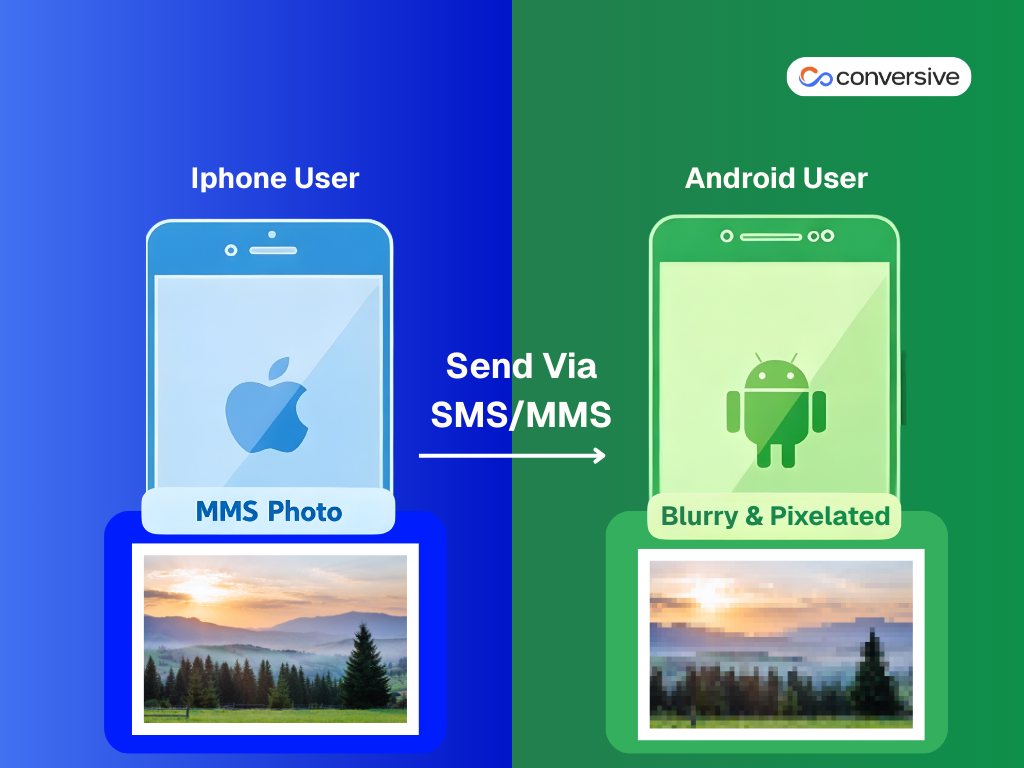

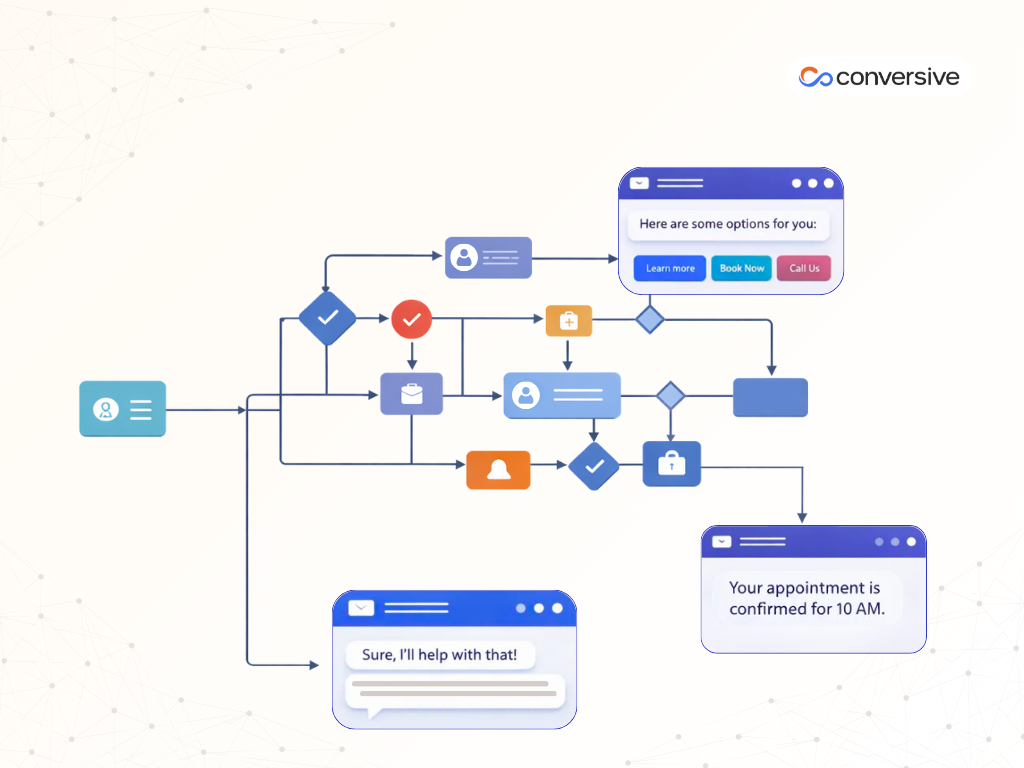
.png)

