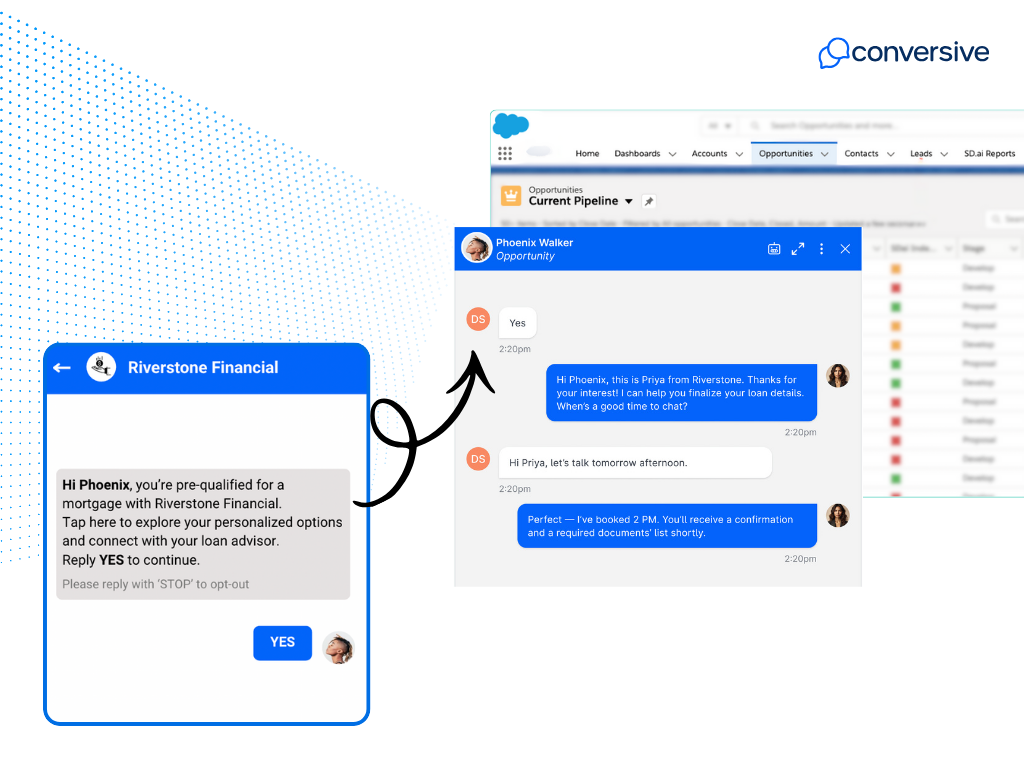
Step-by-Step Guide to Set Up SMS Integration with Salesforce
Learn how to integrate SMS into Salesforce using native tools, third-party apps, or Conversive. Follow step-by-step instructions to automate and track text messaging.
Customers expect fast, mobile-friendly communication, especially when they’re making time-sensitive or high-stakes decisions. Confirming a healthcare appointment, following up on a legal consultation, or nudging a student to complete their application shouldn’t take hours.
SMS delivers the immediacy that email and phone calls often lack. They also shorten the communication loop. A quick confirmation or reminder via SMS can reduce no-shows, accelerate decision-making, and keep customers informed without overwhelming your team.
When messages are triggered by Salesforce events and logged to the right record, your team gains both responsiveness and visibility. That means no missed follow-ups, no scattered history, and no guessing who last contacted the customer. Integrating texting into Salesforce ensures these moments are captured, contextualized, and tracked within your core CRM workflows.
In this article, we’ll discuss how you can integrate SMS with Salesforce and offer real-time updates to your customers. So, let’s get started.
Available Ways to Integrate SMS with Salesforce
Salesforce offers several approaches for enabling SMS messaging, each suited to different levels of technical expertise, regulatory demands, and communication complexity.
Here’s how these methods compare, along with their strengths and tradeoffs:
1. Salesforce Native Messaging
Salesforce’s built-in messaging capabilities let Service Cloud users send and receive SMS through Omni-Channel and Messaging Settings. It’s ideal for low-volume use cases where agents need to exchange messages one-on-one, such as case updates or appointment confirmations.
Pros: No additional app installation required. Supports quick replies; and managed entirely within Salesforce.
Cons: Limited automation. No advanced analytics, and basic consent management. Not well-suited for large-scale or compliance-heavy use cases.
2. AppExchange Integration
Third-party tools from the AppExchange offer a middle ground between simplicity and scale. These platforms provide guided setup, prebuilt templates, campaign tools, and robust compliance features accessible from within Salesforce.
Pros: Quick to deploy. No-code automation; built-in consent and logging; scalable across departments.
Cons: Licensing costs can add up. Platform functionality varies; some tools may offer limited multichannel support.
3. API-Based Custom Integration
For teams that want complete control over how SMS works within their systems, API integrations offer a powerful but resource-intensive option. Using these platforms, developers can build bespoke SMS workflows that match exact business logic.
Pros: Full flexibility. Advanced routing and logic; can integrate across multiple systems.
Cons: Requires development and ongoing maintenance; compliance and UI must be handled manually; slower time to value.
How to Integrate SMS with Salesforce Using Conversive
Conversive offers a Salesforce-native SMS platform tailored for service-driven teams that require compliant, trackable, and scalable communication. Here’s how to set it up step by step:
Step 1 – Install the Conversive Package from AppExchange
Search for “Conversive” (formerly SMS Magic) on the Salesforce AppExchange. Click Get It Now and select your Salesforce environment (Production or Sandbox).
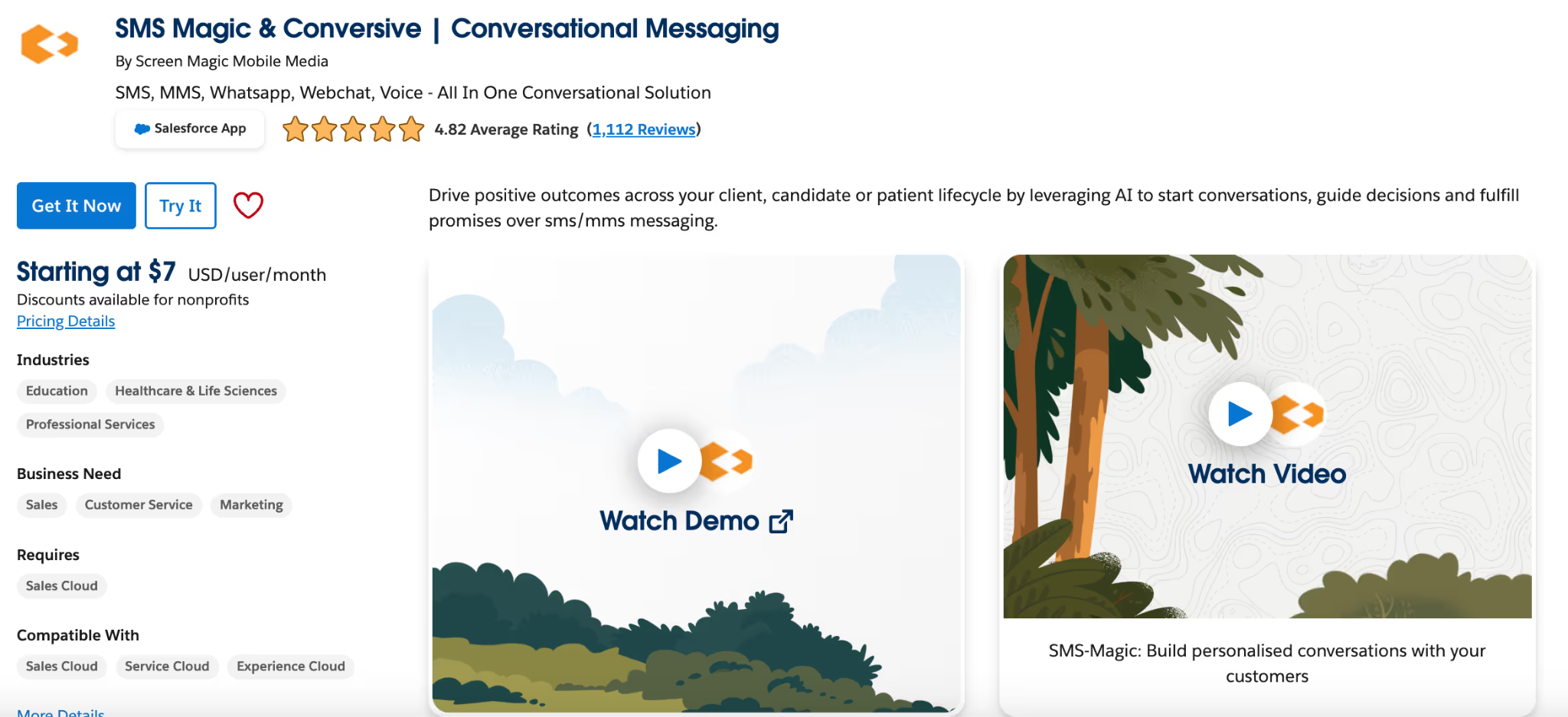
Approve app permissions and complete the installation wizard. This installs the core components including Converse Desk, Converse Inbox, and the configuration console.
Step 2 – Authenticate and Connect Your SMS Channel
Open the Conversive Configuration Console inside Salesforce. Choose your preferred messaging provider (e.g., 10DLC number, short code, or WhatsApp channel).

Enter your credentials or API key to connect the channel. Test the connection to ensure messages can be sent and received.
Conversive supports direct connectivity or can route through third-party aggregators depending on your region.
Step 3 – Configure Objects and Permissions
Decide which objects (Leads, Contacts, Cases, or custom) should support SMS. Use the setup wizard to map message fields to those objects.
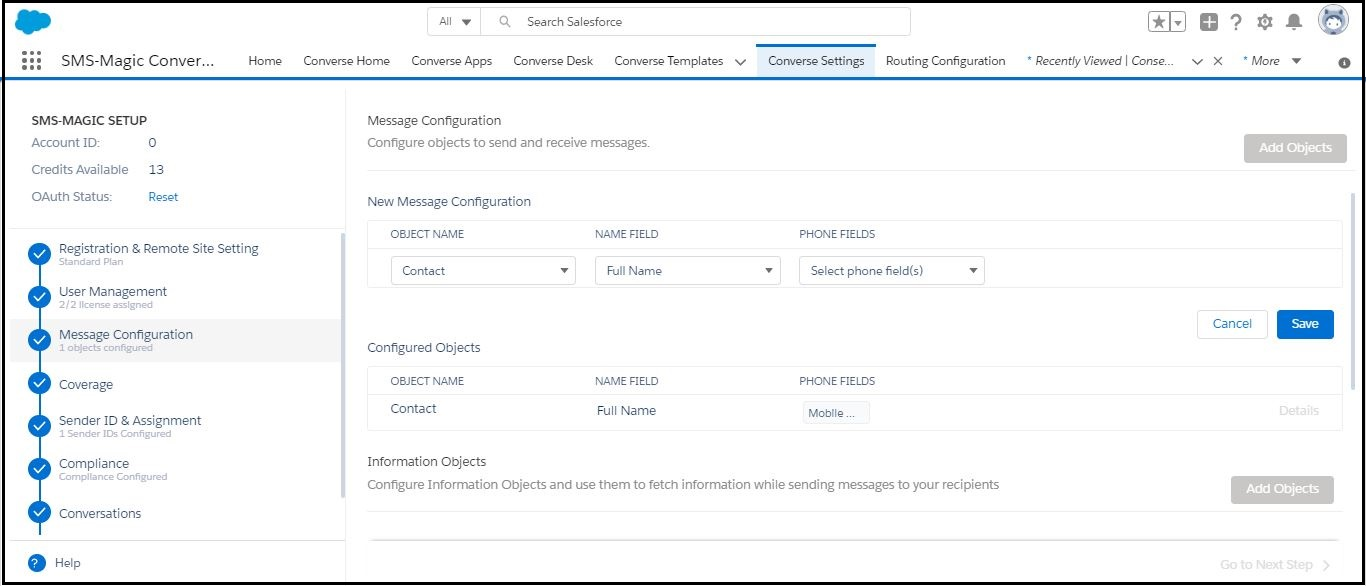
Assign user permissions via permission sets (e.g., Converse Agent, Converse Admin). Enable Converse Desk and Inbox for messaging visibility.
This step defines where SMS functionality lives in Salesforce and who can use it.
Step 4 – Create SMS Templates and Set Up Automation
Use Template Manager to create message templates with merge fields for personalization (e.g., name, date). Launch Flow Builder or Process Builder to trigger SMS sends on events like lead creation or status updates.

For more complex journeys, use Conversive Campaigns to manage multi-step sequences with branching logic. This enables both automated and manual messaging from a single setup.
Step 5 – Test, Monitor, and Optimize
Send test messages from Converse Desk to verify delivery, threading, and logging. Check CRM records to confirm that messages and replies are correctly linked.
Use Conversive’s reporting dashboards to monitor delivery rates, opt-out trends, and response timing. Testing ensures a smooth go-live, while dashboards help with ongoing optimization and compliance tracking.
Things to Remember While Automating and Scaling SMS in Salesforce
Once SMS is integrated into Salesforce, the next step is to unlock its full potential through automation, compliance management, and performance tracking. Here are three essential strategies to help you scale your messaging efforts effectively and responsibly.
i) Automate Texting Based on Customer or Record Events
Automating SMS based on record changes or user actions allows you to send timely, relevant messages without manual input. Use Salesforce Flow Builder, Process Builder, or Conversive Campaigns to trigger SMS when:
- A new lead is created or assigned
- An appointment is scheduled, rescheduled, or missed
- A case reaches a critical status
- A customer hasn’t responded after a certain number of days
By aligning your messaging with customer milestones, you ensure proactive communication that keeps your pipeline or service journey moving forward.
ii) Manage Consent and Comply with Global SMS Regulations
Compliance is essential, especially when sending SMS in regulated industries or across international borders. Salesforce and platforms like Conversive allow you to:
- Store opt-ins and opt-outs at the contact or phone number level
- Track consent by channel (SMS, WhatsApp, etc.) and campaign
- Support regulatory frameworks like TCPA (U.S.), GDPR (EU), and 10DLC (U.S. SMS compliance)
Use forms, keywords (e.g., “STOP”), or customer record fields to capture and store permissions, and make sure your automation logic respects those consent states.
iii) Track Delivery, Replies, and Messaging Performance
Visibility into message performance helps teams refine timing, content, and cadence. Set up dashboards to:
- Monitor delivery rates, bouncebacks, and response times
- Track replies and agent handling time for conversations
- A/B test templates to compare open and engagement rates across audiences
Conversive and similar platforms log every interaction against CRM records, so you can segment, filter, and optimize based on real performance.
Why Choose Conversive for Salesforce SMS Messaging
Conversive is a CRM-native messaging platform that brings SMS, WhatsApp, and voice together under one secure, compliant system. Built specifically for industries where communication is sensitive, time-critical, and high-touch, Conversive goes beyond basic texting to deliver a full orchestration layer inside Salesforce.
Unlike CPaaS platforms or lightweight AppExchange plugins, Conversive integrates deeply with Sales, Service, and Marketing Cloud. Teams can trigger messages based on CRM data, view threaded conversations, and ensure every message complies with regional and industry-specific regulations. Setup is fast, and once live, Conversive becomes a natural part of every record, process, and customer journey.
Key advantages of Conversive:
- Embedded directly into the Salesforce UI. No need to toggle between external tools
- Granular consent and audit trail management by Sender ID, campaign, and recipient
- Prebuilt templates and flows tailored for sectors like healthcare, legal, and education
- Smart routing and triage using AI to escalate from bots to human agents as needed
Conversive brings structure, scale, and accountability to Salesforce messaging making it the platform of choice for regulated and high-stake industries. Book a demo to see how seamless and scalable SMS can be.
Frequently Asked Questions
Can I send SMS directly from Salesforce without third-party apps?
Yes, Salesforce supports basic SMS messaging through its native Messaging for In-App and SMS feature primarily in Service Cloud. However, these capabilities are limited to simple 1:1 conversations and lack advanced automation, compliance, and reporting tools found in specialized platforms.
What are the best Salesforce apps for SMS integration?
Popular options include Conversive (formerly SMS Magic), Mogli, Heymarket, and 360 SMS. Conversive stands out for its deep native integration, multichannel support (including WhatsApp and voice), and robust compliance features designed for regulated industries.
How do I manage SMS opt-ins and opt-outs in Salesforce?
Most SMS platforms allow you to store opt-ins and opt-outs at the Contact or Lead level. You can use web forms, keywords (like "STOP"), or manual updates to maintain consent. Conversive enhances this by logging opt-ins per channel and campaign, with full audit trails for compliance.
Is SMS messaging inside Salesforce compliant with TCPA and HIPAA?
It can be. If your SMS tool includes the right features. Compliance with TCPA, HIPAA, GDPR, and 10DLC requires opt-in management, data encryption, audit trails, and secure handling of personal health or legal data. Conversive is designed with these standards in mind.
What’s the difference between SMS Magic and a CPaaS integration?
SMS Magic (now Conversive) is a CRM-native solution embedded within Salesforce, offering no-code automation, compliance tools, and UI components. CPaaS platforms provide APIs for developers to build custom solutions from scratch but they often require more effort to achieve parity in features and compliance.
Explore More
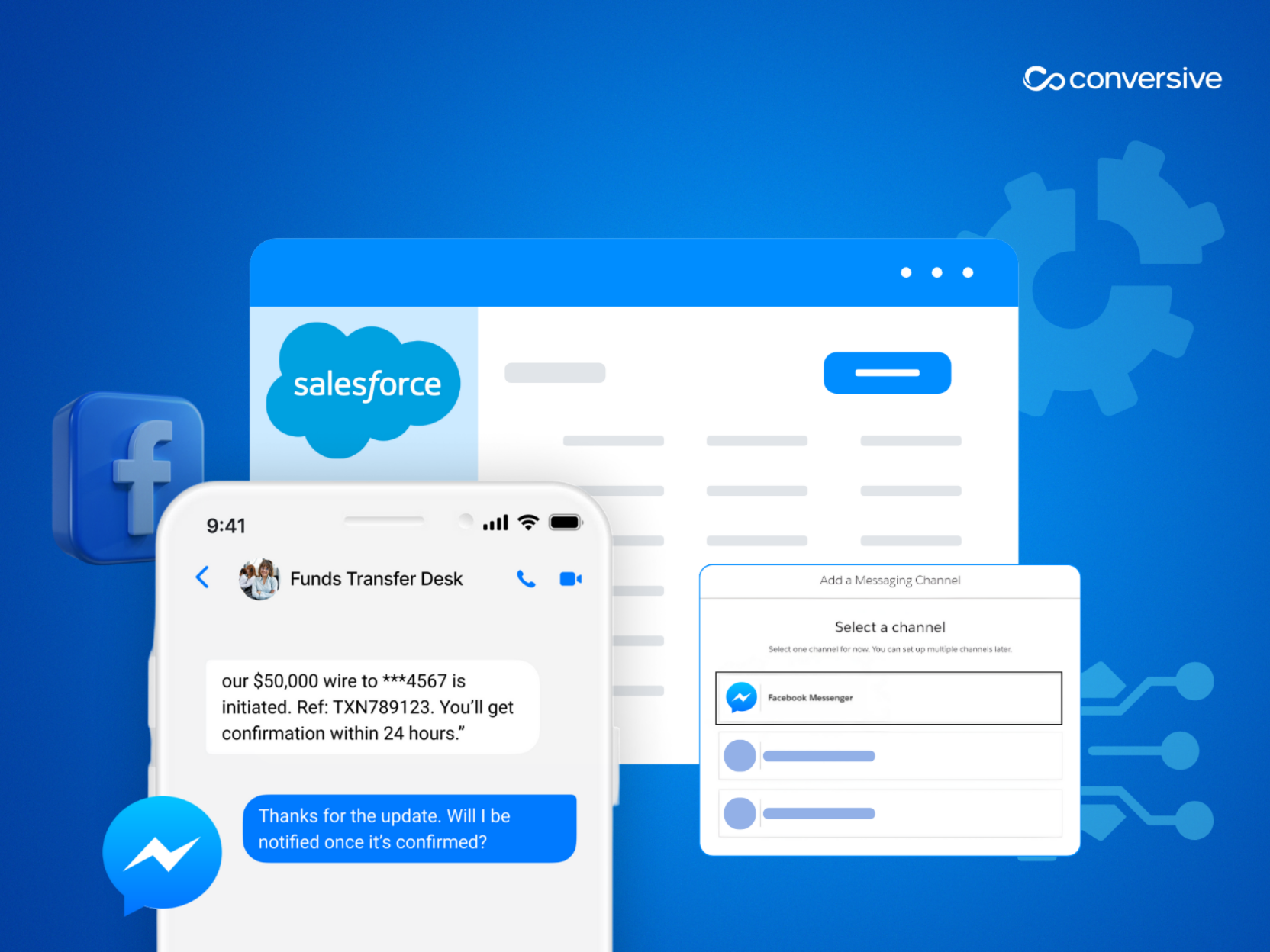
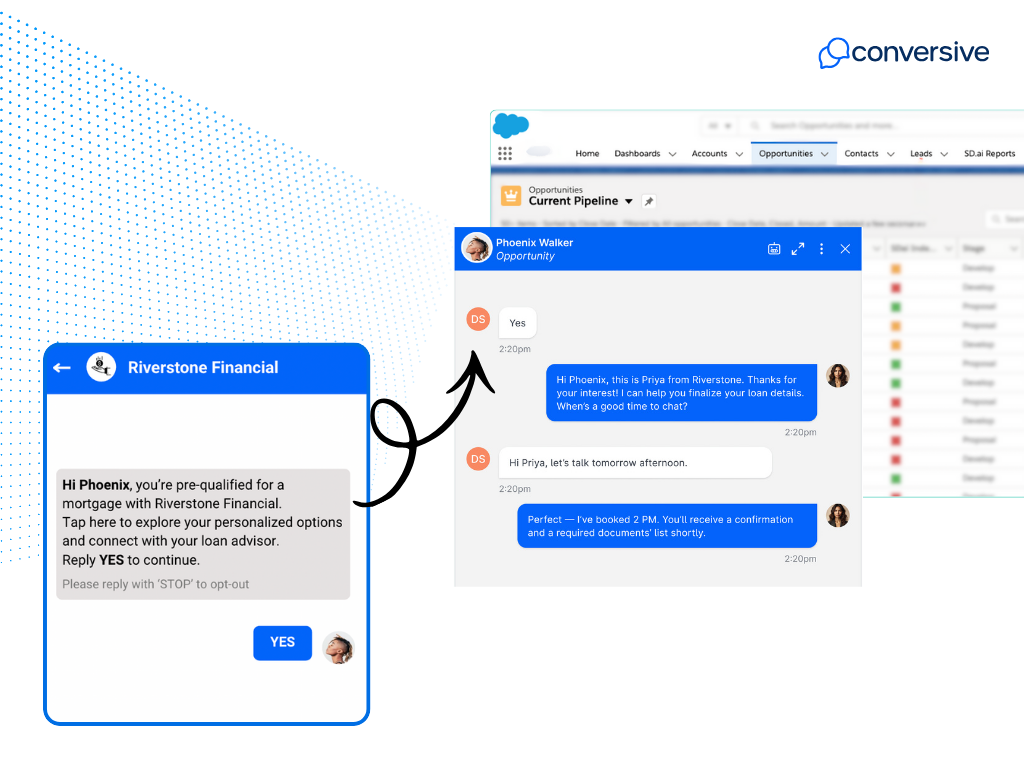
.avif)
.png)

