.avif)
Set Up Salesforce CTI with Conversive for Compliant, CRM-Native Calling
Connect calls to customer data inside Salesforce using Conversive’s CTI integration. Improve speed, context, and compliance with this step-by-step guide.
Customer expectations have clearly shifted in the last 3-4 years. While reaching out to their healthcare provider, legal advisor, or a university admissions office, people expect fast, informed, and seamless interactions. For service-heavy industries, this has made CRM-integrated communication tools essential.
Voice, text, and chat must now work in harmony within the systems teams already use. The pressure is on to respond quickly, personalize efficiently, and remain fully compliant across channels.
By connecting voice calls directly with CRM data, CTI streamlines how service agents and sales teams engage with customers. It automates call logging, surfaces context, and enables click-to-dial and screen pop.
This guide walks through how to set up CTI within Salesforce that reduces response times, cuts operational inefficiencies, and improves customer satisfaction.
So, let’s jump right into it:-
What is Computer Telephony Integration (CTI)?
Computer Telephony Integration (CTI) connects your phone system directly with your CRM, allowing teams to manage calls and customer data in one place. Instead of toggling between systems or manually entering call notes, agents can view, log, and respond inside the CRM interface.
This simplifies workflows, improves accuracy, and speeds up every interaction.
CTI is especially valuable in customer service and sales environments, where context and response time directly impact outcomes.
Here are some of the key features that make CTI essential in modern CRM workflows:
- Screen pop displays customer details as soon as a call connects, giving agents immediate visibility into open cases, past interactions, and current status before they even say hello.
- Auto-logging captures call details automatically within the CRM, including timestamps, call duration, and notes, ensuring accurate records without additional admin work.
- Call routing uses CRM data to direct calls to the most appropriate agent or department, whether by skill, territory, or priority, reducing wait times and improving resolution rates.
Imagine a healthcare support team using CTI inside Salesforce. When a patient calls, the system routes the call to their assigned care coordinator. The agent sees the patient’s appointment history and prescription notes the moment the call comes in, enabling a faster, more personalized conversation without needing to ask repetitive questions.
What is Salesforce CTI?
Salesforce's CTI framework is designed to bring telephony and CRM workflows into a single, streamlined interface. Known as Open CTI, this framework allows third-party tools and native solutions to deeply embed calling features directly into Salesforce.
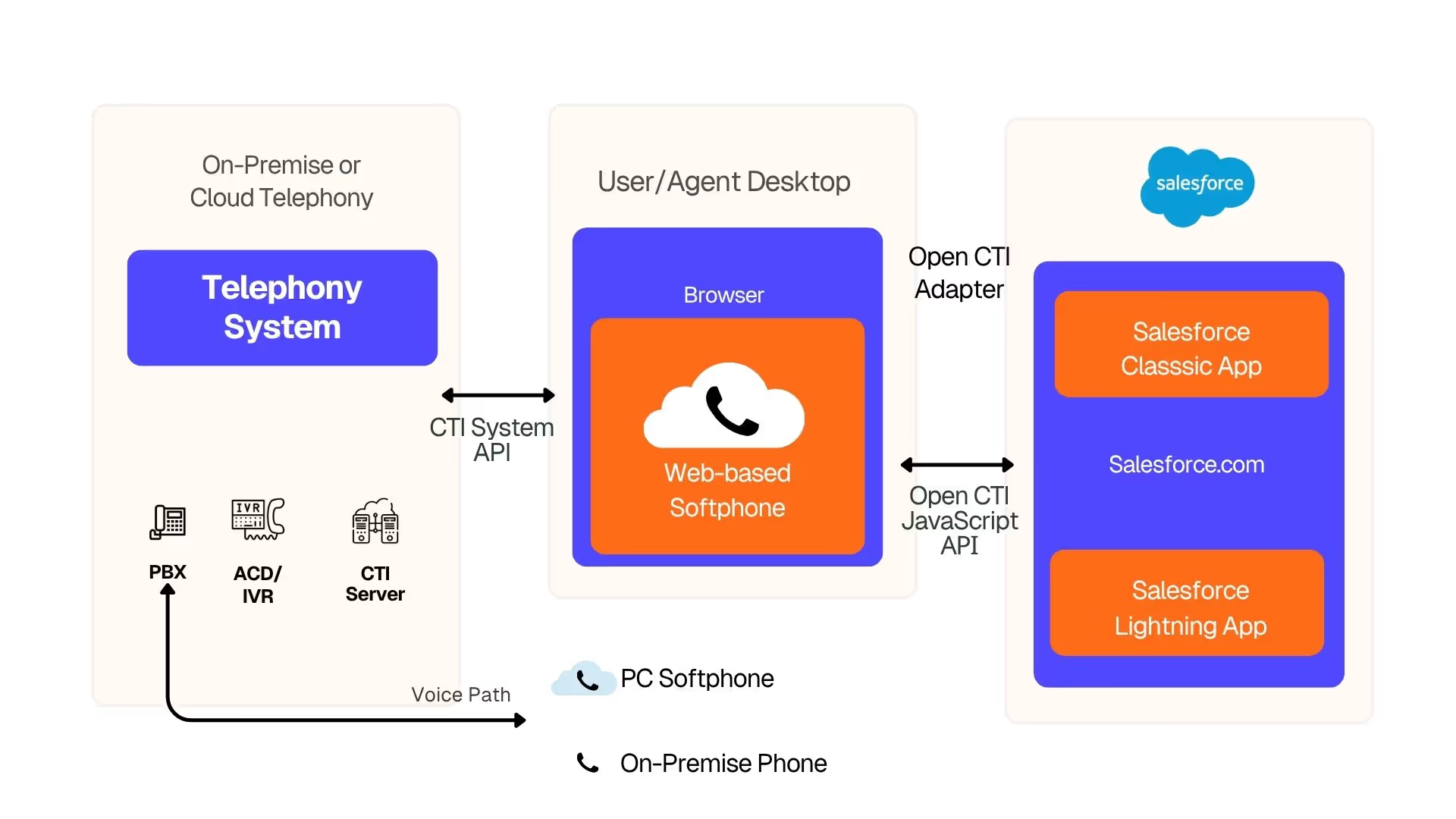
With CTI embedded in Salesforce, productivity and response quality both improve. Agents don’t waste time switching tabs, re-entering data, or searching for context as can handle inbound and outbound calls, log details, and trigger next steps without ever leaving the record they’re working on. Plus, managers benefit from real-time visibility into call metrics, agent activity, and customer engagement patterns.
Salesforce CTI typically includes the following core capabilities:
- Click-to-dial allows agents to initiate a call from any phone number field inside Salesforce, removing the need for external dialers or manual input.
- Screen pop automatically opens the relevant contact, lead, or case record when a call connects, giving agents instant context for better conversations.
- Automatic call logging records key details directly in the activity timeline, helping teams maintain accurate histories and eliminate data loss.
How to Connect CTI with Salesforce Using Conversive?
Follow these steps to setup CTI in Salesforce using Conversive:-
Step 1: Install the SMS Magic Converse App in Salesforce
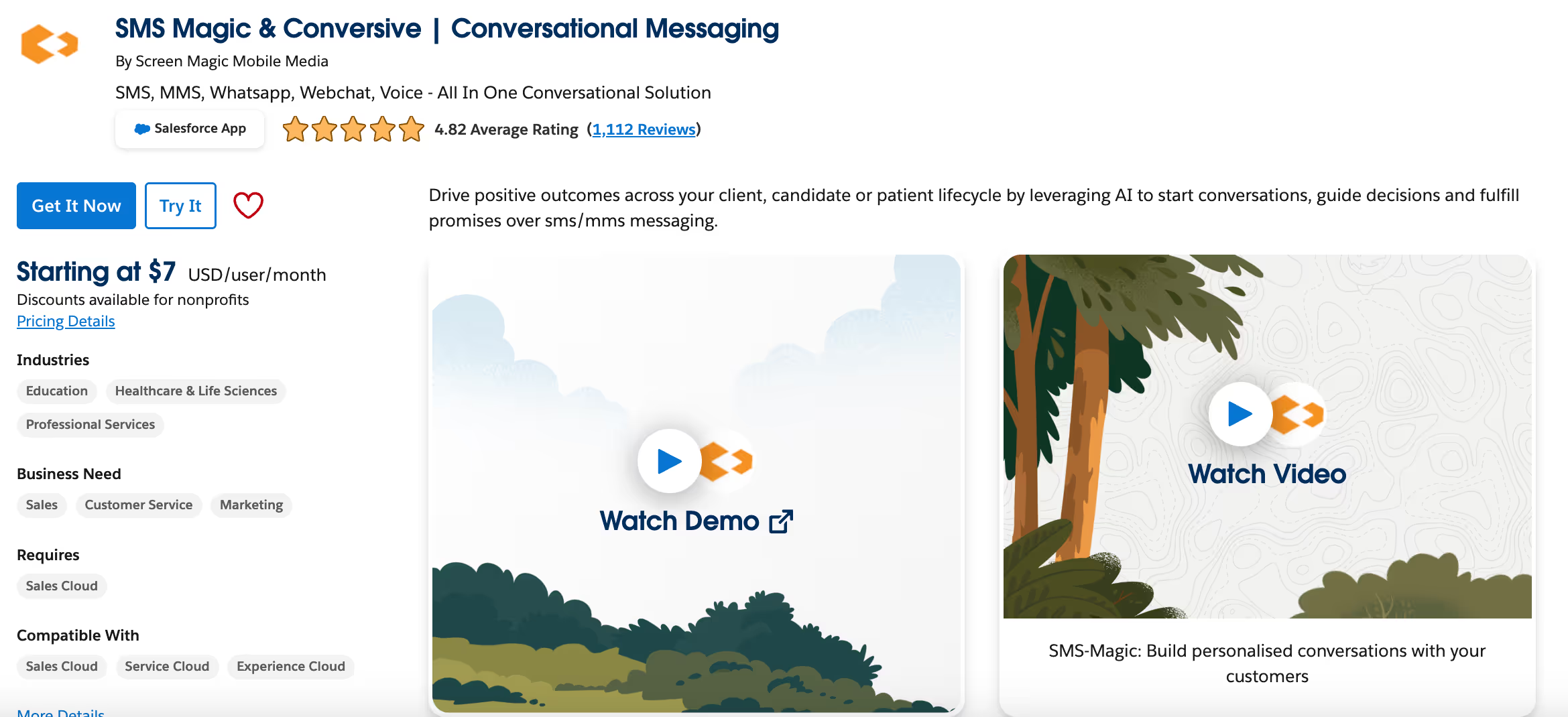
Install SMS Magic & Conversive app from Salesforce AppExchange for your org and assign the required licenses and permissions to users who need messaging access. This unlocks SMS, WhatsApp, and automation features within Salesforce.
Step 2: Install the Aircall CTI Integration
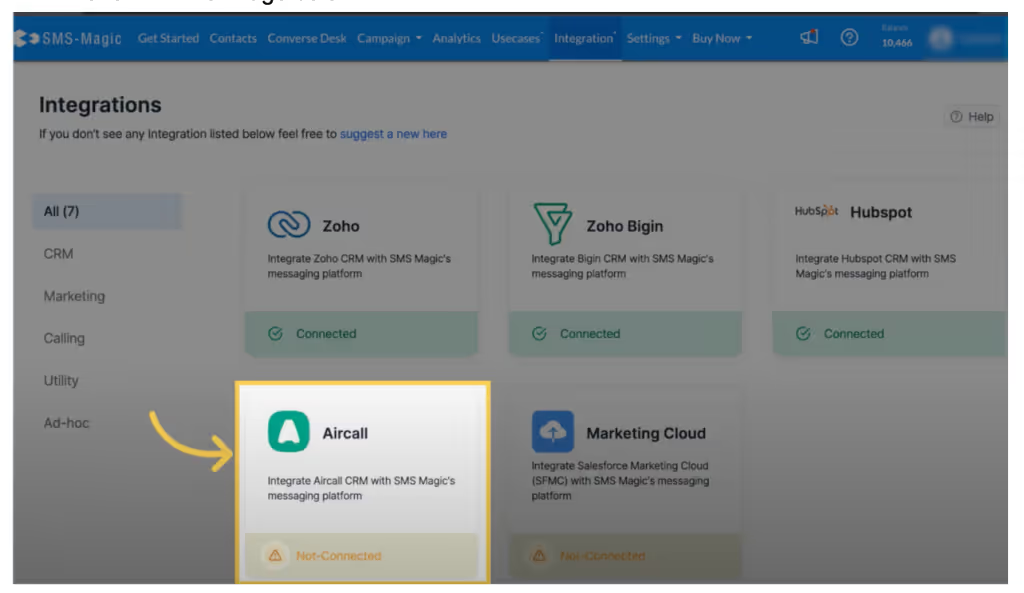
Also on AppExchange, search for and install the Aircall CTI package. This will embed Aircall’s softphone directly inside Salesforce, enabling real-time features like screen pop, call logging, and agent status tracking.
Step 3: Connect SMS Magic with Aircall
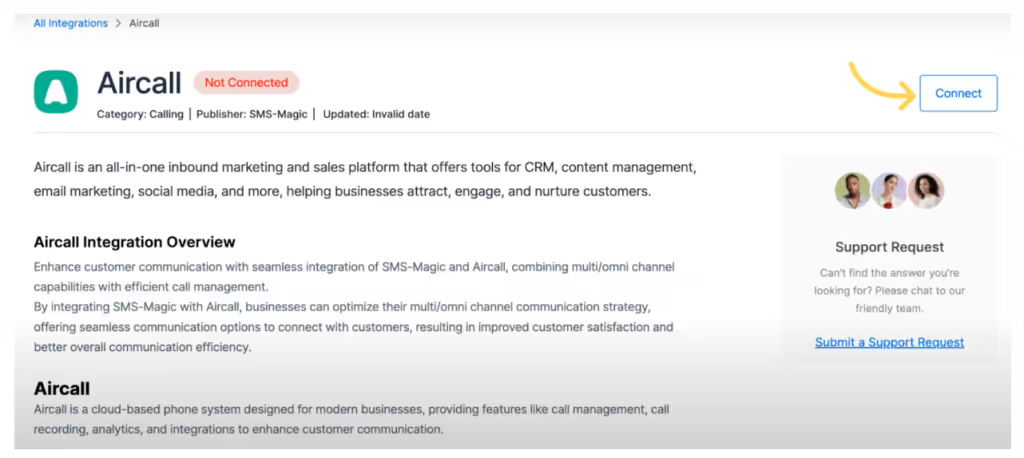
From your SMS Magic dashboard, navigate to the Aircall Integration Settings. Use OAuth authentication or enter your Aircall API key to authorize the connection. This syncs both platforms, enabling linked contact data and unified activity tracking across voice and messaging.
Step 4: Select and Sync Aircall Numbers for Messaging Use
.avif)
Once connected, SMS Magic will list your Aircall phone numbers. Select the numbers you want to use for SMS or WhatsApp campaigns. These numbers will act as unified Sender IDs across voice and text channels, allowing smoother customer journeys.
Step 5: Contact Aircall for Advanced Number Configurations (If Needed)
.avif)
If you need to enable or modify messaging capabilities on specific Aircall numbers, contact your Aircall Customer Success Manager. Some number configurations (like SMS-enabled numbers) require direct support to be made compatible with SMS Magic’s messaging platform.
Step 6: Configure Salesforce Call Center Settings
In Salesforce Setup, go to Call Centers and add the Aircall softphone utility to your app pages or utility bar. Assign users to the Aircall Call Center profile, ensuring they have access to the voice dialer and can manage calls from within record pages.
Step 7: Test Integrated Omnichannel Workflows
Use test leads or contacts to simulate real use cases.
- Make and receive calls via Aircall and confirm screen pops are working.
- Send SMS or WhatsApp messages via SMS Magic and check that logs are recorded against the correct Salesforce records.
- Validate that call summaries, message threads, and opt-in statuses are updating in real-time.
Step 8: Monitor Performance and Troubleshoot
Use SMS Magic’s Admin Console and Aircall’s Dashboard to track integration status, number usage, and error logs. Access detailed documentation in the SMS Magic with Aircall Knowledge Hub for common troubleshooting scenarios, user management, and advanced use cases.
Practical Use Cases of Salesforce CTI in Real Teams
CTI is a game-changer for industries that rely on fast, accurate, and compliant communication. By combining telephony and messaging inside Salesforce, teams can respond faster, personalize more deeply, and reduce operational drag across the entire customer journey.
Here’s how it plays out in real-world environments:-
1. Education: Faster Admissions Engagement
Admissions teams use CTI with Salesforce to immediately connect inquiries to the right counselor. When a prospective student calls or texts, the system shows their program of interest, stage in the application funnel, and previous interactions. Follow-ups are logged automatically, and reminders for interviews or document submissions can be triggered via SMS or WhatsApp.
Result: Teams see a 50% increase in inquiry conversion rates by reducing first-response delays.
2. Healthcare: Appointment Management at Scale
Patient support teams can schedule, confirm, and follow up on appointments using integrated CTI and messaging. Calls are routed to the assigned care coordinator, and post-visit reminders can be automated through compliant SMS or voice drops. Every call is logged inside Salesforce Health Cloud for complete traceability.
Result: Clinics report up to 30% fewer no-shows and faster lab result follow-up times.
3. Legal: Secure Case Intake and Updates
Law firms leverage CTI for intake and case management. Incoming client calls trigger a screen pop with their matter type, priority, and documentation status. Agents can follow up using templated reminders for court dates, document uploads, or payment links while staying TCPA-compliant.
Result: Reduced intake gaps and improved client satisfaction through faster, contextual responses.
4. Finance: Real-Time Loan Communication
Loan officers use CTI workflows to follow up with applicants on verification documents or next steps. With messaging and calling unified in Salesforce Financial Services Cloud, every conversation whether voice or text is linked to the same record.
Result: 3x faster loan processing by eliminating communication gaps across channels.
Why Conversive is the Smarter Way to Enable CTI in Salesforce?
Many third-party tools offer limited integration, bolt-on workflows, or require additional infrastructure to work inside Salesforce. Conversive takes a different approach.
As a Salesforce-native platform, it embeds voice and messaging directly into CRM records, screens, and workflows ensuring a seamless, no-code experience for every user. It unifies CTI with messaging automation, journey orchestration, and full-stack compliance without leaving the Salesforce interface.
Key advantages of Conversive CTI:
i) No-code workflows that align with real business processes
Build triggered messaging and call flows with point-and-click logic using the Converse App. No developer required.
ii) Full audit trails for every interaction
Every call, message, and consent action is logged in Salesforce, ensuring traceability and regulatory alignment.
iii) Built-in templates tailored for industry-specific use cases
Whether you’re managing student admissions or patient intake, Conversive includes pre-built journeys to speed up implementation.
iv) Unified inbox for voice and messaging
Converse Desk allows agents to manage conversations across channels (SMS, WhatsApp, voice) in a single view boosting productivity up to 7x.
v) Native compliance controls across TCPA, HIPAA, and GDPR
Opt-ins, opt-outs, and DNC enforcement are automated by channel, sender ID, and campaign, reducing legal exposure and improving deliverability.
Conversive ensures you stay fully compliant with privacy and regulatory requirements with built-in controls. Ready to experience what Salesforce-native CTI should feel like? Book a demo to see Conversive in action.
Frequently Asked Questions
What are the benefits of integrating CTI with Salesforce?
Integrating CTI with Salesforce allows your teams to handle calls, access customer data, and trigger follow-ups - all within one system. This reduces manual work, eliminates tab switching, and shortens response times. You also gain full visibility into call history and outcomes, enabling better tracking and smarter decision-making.
Does Conversive support both voice and messaging in its CTI setup?
Yes. Conversive combines voice, SMS, and WhatsApp capabilities in a single Salesforce-native platform. Agents can initiate and manage both voice calls and messages from within Salesforce records, ensuring continuity across channels and improved agent efficiency.
Is the CTI setup compliant with regulations like TCPA and HIPAA?
Absolutely. Conversive includes built-in consent management and compliance tools that support TCPA, HIPAA, GDPR, and 10DLC standards. Every message and call interaction is logged with timestamps, opt-in status, and delivery metadata to maintain auditability.
Can I customize CTI workflows for different teams or regions?
Yes. The Converse App allows admins to configure region-specific workflows using a no-code interface. You can set different Sender IDs, call routing rules, and message templates based on geography, team function, or use case.
What if I already use another messaging or CTI provider?
Conversive is often used to replace or consolidate multiple tools. It supports migration from third-party CPaaS and CTI vendors, especially when organizations need a unified solution that’s native to Salesforce and offers stronger compliance support.
How long does it take to fully implement CTI with Conversive?
Most teams complete the core CTI and messaging setup within 1–2 weeks. Conversive’s guided setup process, templates, and onboarding support make it easy to go live quickly without heavy technical lift or development work.
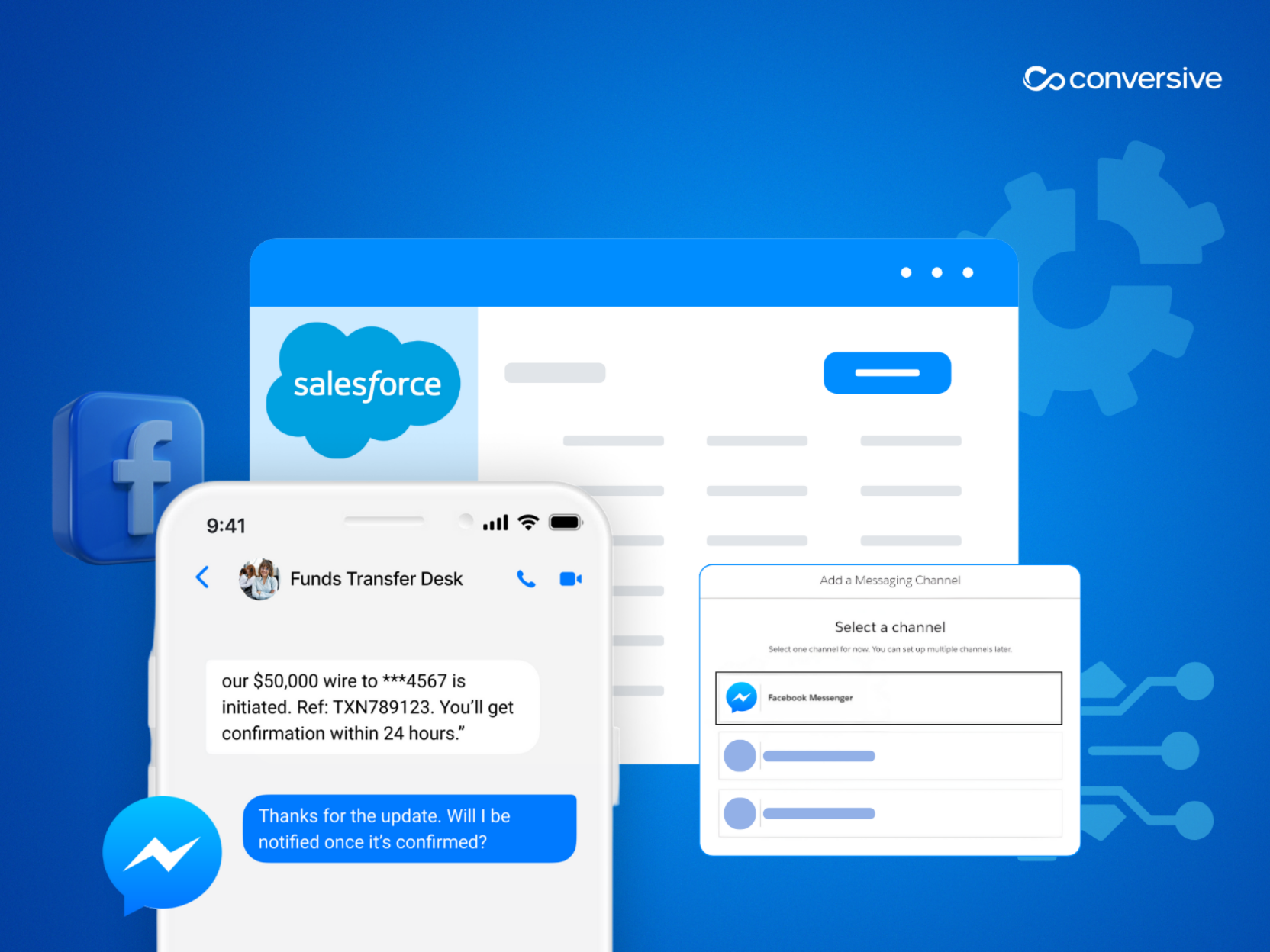
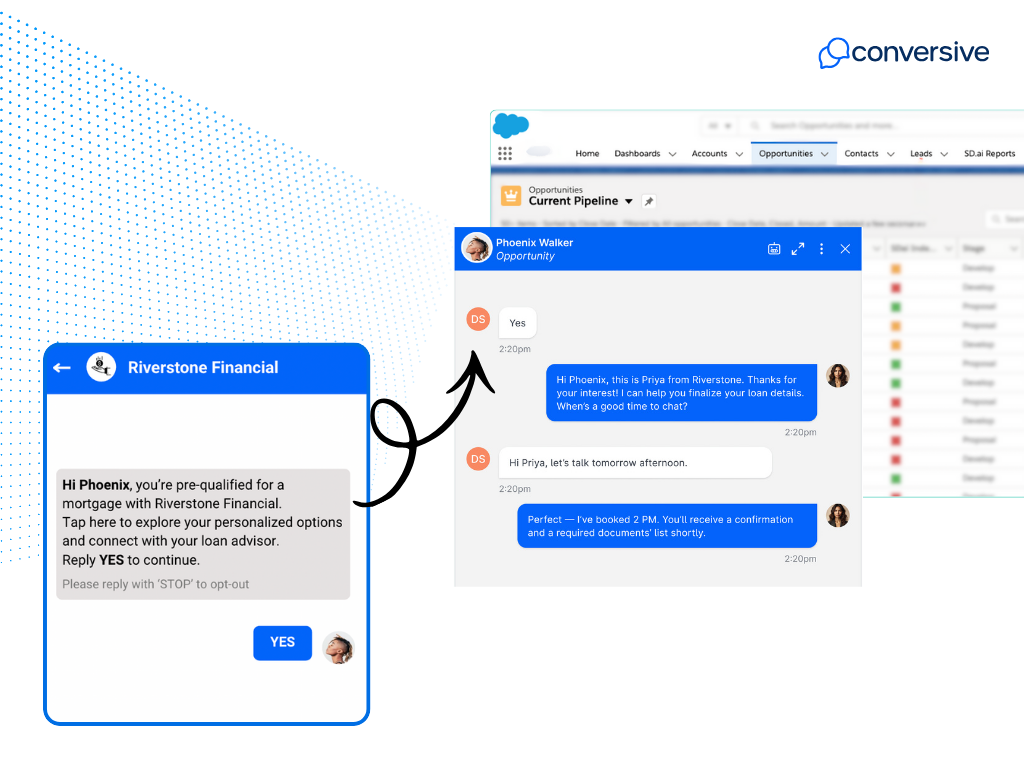
.avif)
.png)

