
A Practical Guide: Understanding AI Copilots and Agents
AI Copilots and AI Agents are reshaping how businesses operate, but they serve fundamentally different roles. While Copilots assist users within workflows by offering real-time support and suggestions, Agents act independently, executing complex tasks without human input. In this article, we break down the key differences between the two, explore real-world use cases, and help you decide which approach best fits your business goals.
The terms “AI Agents” and “AI Copilots” are often used interchangeably, which can cause confusion. The two terminologies represent distinct approaches to integrating AI, each with unique roles and impacts on business and productivity. So, it becomes very important to understand the differences between AI Agents and AI Copilots especially for enterprises that are looking forward to adopting AI tools into their workflow.
We will go into more details but to get some idea, we can say, an AI Copilot is like a GPS that assists you by suggesting routes and alerting you to traffic. While an AI Agent is like a driverless car that can independently navigate and operate the vehicle without human input.
What is an AI Copilot?
An AI Copilot is like a smart assistant that works right alongside you, helping you do your job better, faster, and with less stress. Powered by artificial intelligence, it gives you real-time support, whether that’s offering suggestions, automating routine tasks, or helping you make better decisions. Here’s what an AI Copilot typically does:
- Automates repetitive tasks: So you can focus on more important, creative, or strategic work.
- Offers helpful insights: By analyzing data and patterns to guide smarter decisions.
- Boosts your productivity: Streamlines your workflow so you get more done with less effort.
An AI Copilot doesn’t take over, in fact, it works within the tools you already use and gives support as you go, like a helpful teammate that’s always there when you need it.
An AI Copilot: From Developers to Sales Teams
Take GitHub Copilot, for instance. It’s designed to help software developers write code faster by suggesting snippets as they type, generating test cases, or even spotting and fixing bugs. Instead of wasting time on repetitive code or trying to find answers on the internet, developers can concentrate on creating new features and tackling more important challenges.
Now imagine a similar kind of AI Copilot helping a sales team, like Salesforce’s Einstein Copilot. It works behind the scenes to pull up relevant customer data during a meeting, suggest the next best action after a call, or even draft personalized follow-up emails. Just like GitHub Copilot supports developers in writing better code faster, Einstein Copilot helps sales professionals be more efficient and effective in building relationships and closing deals.
In both cases, the AI is right there in the workflow, helping, suggesting, and speeding things up, without ever taking control away from the person using it.
What is an AI Agent?
An AI Agent is a software program that can operate on its own or with little help from humans. It can observe what’s around it, make choices, take steps, and work towards goals independently. Unlike Copilots, which help people directly, AI Agents are designed to work independently and do tasks on their own.
Key Differences Between AI Agents and Copilots
While both AI Agents and AI Copilots use artificial intelligence, the main difference is how independent they are and how they communicate.
Here's a breakdown of the key differences in detail:
1. Autonomy
AI Agents operate independently, initiating actions and making choices without needing help from people. This makes them useful for getting things done quickly and smoothly, especially when active supervision isn’t necessary.
AI Copilots have limited autonomy, operating with user guidance and requiring user input or approval for actions; they enhance workflow but do not act without explicit direction.
2. Interaction Style & Human Involvement
AI Agents are task-focused and results-oriented, they work independently after they are set up and interact directly with their surroundings. Usually, they don't require much help or supervision from people.
AI Copilots are conversational and collaborative, working alongside users in real-time, providing suggestions and insights. They need users to keep them engaged and to guide them regularly.
3. Control
With AI Agents, the system operates without direct user control, managing tasks independently to streamline workflows.
With AI Copilots, the user remains in control, approving actions before they are completed; Copilots provide suggestions but rely on the user for final decisions.
4. Decision-Making
AI Agents make decisions autonomously by looking at information, working towards goals without needing permission from a user.
AI Copilots have minimal decision-making power; they provide recommendations and insights, but the user makes the final decision.
5. Reasoning and Problem-Solving
AI Agents can reason through complex scenarios, anticipate problems, and take action based on analysis.
AI Copilots assist with problem-solving based on predefined patterns or analysis of current context, but may be limited with new or complex issues.
6. Learning and Adaptability
AI Agents continuously learn and adapt autonomously from their actions, outcomes, and environmental changes.
AI Copilots learn from user feedback and interaction, adapting based on immediate user inputs and context.
7. Interaction with Environment
AI Agents integrate and interact across multiple systems, platforms, APIs, and data sources to manage complex workflows.
AI Copilots operate mainly within the specific system or software they are integrated into, enhancing tasks within that environment.
8. Best Applications/Use Cases
AI Agents are best suited for environments requiring full autonomy and automation, particularly for complex, multi-step processes and routine tasks where speed and consistency are crucial (e.g., IT management, autonomous vehicles, end-to-end support, data processing).
AI Copilots are best for tasks where human creativity and complex decision-making are needed, assisting with specific tasks, supporting brainstorming, providing insights, and optimizing processes (e.g., customer support assistance, content creation, coding assistance, data analysis, strategic planning).
9. Business Impact
AI Agents can transform operations by enabling full-scale automation of complex tasks, reducing labor costs, improving scalability, and enhancing decision-making speed, potentially delivering 20-50% efficiency improvements.
AI Copilots boost productivity by automating repetitive tasks and providing recommendations to help users make decisions faster, typically offering a 5-10% improvement in employee productivity.
10. Ethical & Control Considerations
With AI Agents operating independently, there are more ethical considerations and a need for clear governance and oversight to ensure actions align with standards, especially in sensitive areas.
With AI Copilots under human control, ethical concerns are minimal as the user remains responsible for actions and decisions.
11. Technical Complexity & Implementation
Implementing AI Agents is generally more complex, requiring sophisticated models, real-time data integration, extensive infrastructure, and ongoing management.
Implementing AI Copilots is often easier, particularly when leveraging existing product features; they function by adding generative AI or similar capabilities to existing applications.
AI Copilot Use-cases
Below are the main characteristics and features of AI Copilots (with Real-World Use Cases):
1. Enhance Creativity
Assists in idea generation, content drafting, creative problem-solving, research support and summarisation.
Use Case: A marketing team uses a copilot to generate blog outlines, social media copy, ad variations, product descriptions, SEO keyword suggestions, customer personas and content calendars during campaign brainstorming.
2. Enable Personalization
Adapts to user preferences to deliver customized suggestions and experiences.
Use Case: A sales rep leverages a CRM-integrated copilot that tailors email pitches based on each prospect’s industry, behavior, and engagement history.
3. Maintain Uniformity
Ensures consistent messaging across channels, adapts content for different audiences, enforces style guides, aligns visuals with brand identity.
Use Case: A legal team uses a document copilot to ensure contracts follow standardized formatting and language across all client agreements.
4. Accelerate Learning
Offers contextual explanations and real-time guidance to support skill development.
Use Case: New developers onboard faster using a coding copilot that explains unfamiliar functions and best practices directly within the integrated development environment (IDE).
5. Improve Collaboration
Summarizes meetings, tracks action items, and facilitates team communication.
Use Case: A product team uses a meeting assistant to auto-summarize meetings, highlight decisions, and send out action items to the group.
6. Strengthen Compliance
Flags potential violations and ensures adherence to regulations or policies.
Use Case: A finance team gets real-time compliance alerts while preparing financial disclosures, ensuring adherence to regulatory standards like GDPR.
7. Reduce Errors
Identifies inconsistencies and suggests improvements for higher quality output.
Use Case: A journalist uses a copilot that reviews long-form articles for factual inconsistencies, grammar errors, and tone mismatches before publishing.
8. Provide 24/7 Support
Always available for assistance, regardless of time or location.
Use Case: A customer support team implements a copilot to answer customer queries instantly after hours, referencing product documentation and past cases.
9. Collaborative Partnership
Acts as a digital teammate, offering suggestions, insights, and guidance during tasks.
Use Case: A healthcare professional uses a clinical documentation copilot that suggests diagnosis codes, summarizes visits, and pre-fills reports during patient consults.
10. Context Sensitivity
Adapts to the specific environment or tool in use to provide relevant, contextual support.
Use Case: An operations manager uses a dashboard copilot that adapts suggestions based on which tool (e.g., Excel, Salesforce) they’re working in.
11. Real-Time Assistance
Delivers immediate help like code suggestions, report summaries, and data analysis.
Use Case: A data analyst gets real-time help writing SQL queries and generating visualizations in a BI tool, reducing turnaround on reporting tasks.
12. Human-Centric Design
Built to augment human capabilities, keeping users in control and focused on higher-value work.
Use Case: An executive assistant uses a calendar copilot that suggests optimal meeting times, summarizes conflicts, and keeps the user in control of final decisions.
13. Ease of Use
Provides an intuitive, conversational interface that’s easy to use without technical expertise.
Use Case: A small business owner with no coding background uses a website builder copilot to create a fully functional landing page via natural language prompts.
14. On-Demand Automation
Executes repetitive tasks instantly upon request.
Use Case: A recruiter uses a copilot to instantly summarize candidate resumes and generate custom outreach messages for top applicants.
15. Continuous Learning and Skill Enhancement
Learns and improves over time through user interactions and feedback.
Use Case: A customer success manager’s copilot adapts over time to their tone and preferences, improving responses and recommendations with each interaction.
AI Agent Use-Cases
Using AI assistants can make your work faster and easier, help you feel less tired, allow smooth teamwork, and support you in improving your skills over time.
The following are the key characteristics and features of AI Agents (with Real-World Use Cases):
1. Autonomy & Task Ownership
AI agents function independently, initiating tasks, making decisions, and completing entire workflows with minimal oversight.
Use Case: In e-commerce, agents autonomously manage inventory. The workflow looks like this, reordering products, updating listings, and notifying logistics teams without human intervention.
2. Goal-Oriented Behavior & Process Automation
AI Agents are designed to accomplish specific objectives by breaking them down into manageable tasks and automating repetitive processes. And finally, executing them in sequence.
Use Case: In customer service, AI chatbots handle thousands of support tickets, automatically routing complex cases to human agents and resolving common queries instantly.
3. Environment Interaction & Context Awareness
They continuously sense and respond to their environment, using real-time data and contextual memory to adapt behavior.
Use Case: In smart homes, AI agents adjust lighting, temperature, and security settings based on user habits and environmental cues like time of day or presence.
4. Decision-Making Power & Ethical Safeguards
Agents can analyze data, evaluate alternatives, and make real-time decisions, often guided by ethical constraints or business rules.
Use Case: In autonomous vehicles, AI agents make split-second decisions to avoid accidents while adhering to traffic laws and safety protocols.
5. Learning and Adaptability
Using machine learning, agents refine their actions over time by learning from past successes and failures.
Use Case: In financial trading, agents adjust strategies based on market trends and historical performance to maximize return while minimizing risk.
6. Reasoning, Planning & Problem Solving
Some advanced AI agents incorporate complex reasoning and planning methodologies like Self-Ask, Reflexion or Reason and Act (ReAct) to anticipate problems, come up with solutions, and take action based on data analysis.
Use Case: In IT operations, AI agents diagnose network outages, determine root causes, and execute recovery protocols without human input.
7. Crew Work & Collaboration
Agents can work in teams, where each member handles a component of a larger task collaboratively.
Use Case: In content creation, one agent drafts blog posts, another generates images, and a third optimizes SEO, thus, working together to publish fully optimized content.
8. Personalization & Multi-Modality
They can customize interactions based on individual user preferences and respond across multiple input modes like text, speech, or visuals.
Use Case: In digital health apps, AI agents offer personalized exercise routines via voice and visual instructions based on the user's fitness level and goals.
9. Real-Time Monitoring & Feedback Loops
Agents continuously monitor their actions and outcomes, adjusting dynamically to maintain performance.
Use Case: In manufacturing, AI agents oversee production lines, immediately detecting anomalies, adjusting machinery, and notifying technicians if needed.
10. Scalability & Deployment Flexibility
AI agents are designed to scale across systems and platforms, whether on the cloud, edge devices, or embedded systems.
Use Case: In agriculture, drone-mounted AI agents monitor crop health from the sky, processing data on-device or uploading to the cloud for analysis at scale.
Implementation Considerations
If you are considering implementing AI Agents or Copilots, it is recommended to go with a trusted provider rather than building an AI assistant or copilot from scratch. Since developing it from scratch can be resource-intensive and add maintenance load to existing teams.
To select the right tool, factors to consider include:
- Task Complexity: Determine whether tasks are straightforward and rule-based or complex and require continuous learning.
- Integration Needs: Evaluate how well the tool fits and works with your current systems and workflows.
- Scalability: Assess the tool’s ability to grow and handle increased demand or user load.
- Maintenance Requirements: Consider the ongoing effort needed to update and manage the tool post-deployment. Generally, it's minimal for bots, but an ongoing adjustment for agents and copilots.
Steps for implementing AI agents
General steps for implementing AI agents include identifying use cases, researching and selecting solutions based on functionality. Below is the table for easy navigation:
Future Trends
Both AI Agents and AI Copilots will continue to play crucial roles in the workplace and are set to evolve. As per the trajectory, AI Copilots are expected to become more intuitive, helping in relatively more complex tasks while keeping users in control and potentially expanding into new specialized areas across verticals.
As per Salesforce, in sales alone, 84% of companies using AI report a major or moderate impact on helping representatives make better use of their time.
On the other hand, AI Agents are expected to evolve towards greater autonomy and adaptability, with time, they will improve their skills and ability to make careful decisions in complicated situations.
Gartner predicts that by 2028, 33% of enterprise software applications will include AI agents, up from less than 1% in 2024, enabling 15% of day-to-day work decisions to be made autonomously.
Hence, both technologies will continue to enhance productivity by automating tasks, freeing up human time for more strategic work, and improving efficiency across various business areas.
What Next?
The emergence of AI Agents and AI Copilots marks a significant shift in how companies use artificial intelligence to work more efficiently and handle tasks automatically.
Although they are often mixed up, the main difference is how they work: Copilots team up with people to help them and improve what they can do, while Agents work on their own to reach specific goals.
Choosing the right tool depends on the specific challenges an organization faces.
By strategically deploying AI Agents and Copilots in the areas where they work best, organizations can make the most of AI to grow, work more efficiently, and achieve better results.
As these new technologies keep improving, figuring out how to use them well will be important to stay ahead in today's quickly changing world.
Ready to make AI work for you?
Talk to our team to find the right strategy for your business.
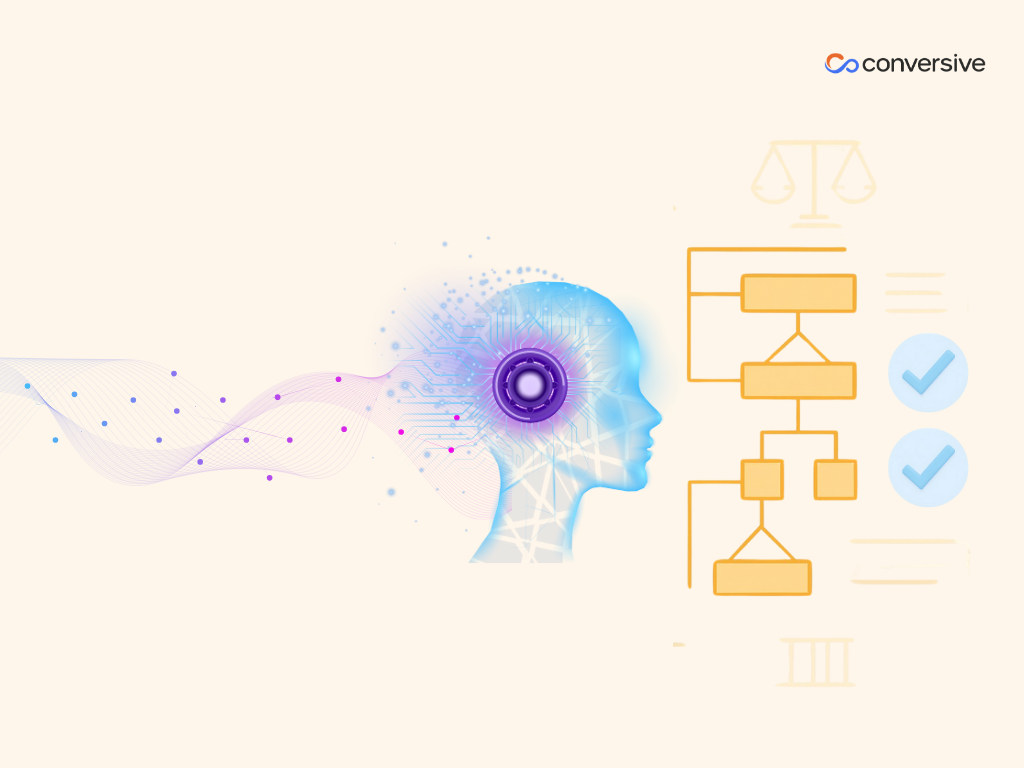

%20(4).avif)
.png)

