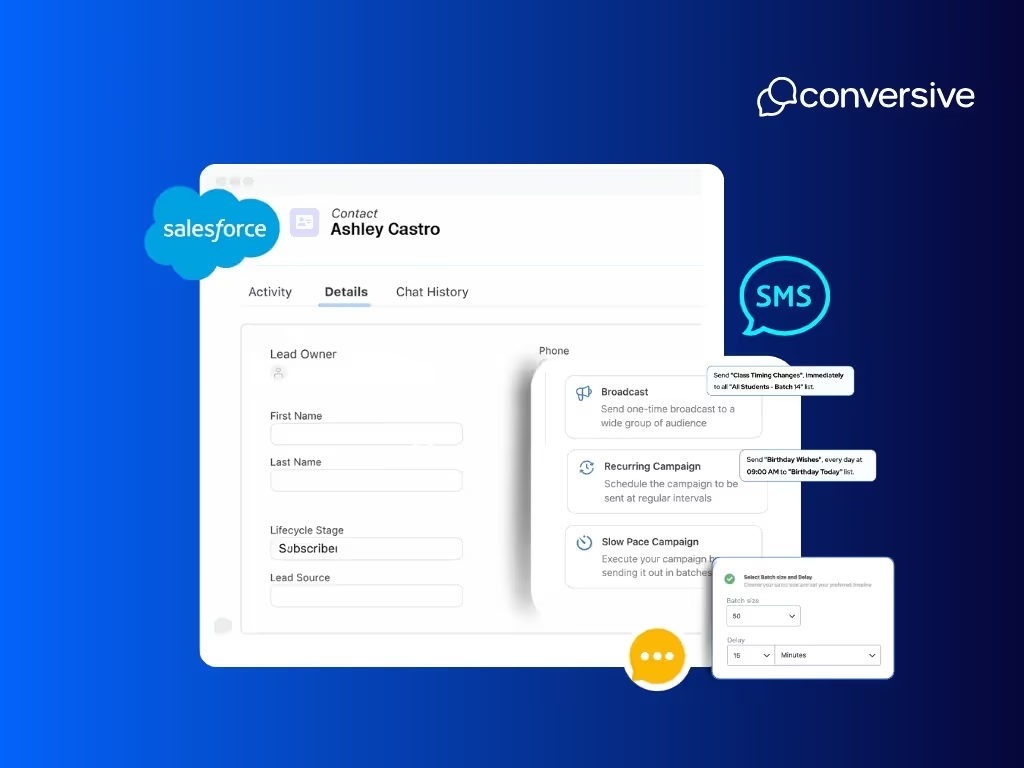
How to send SMS from Salesforce?
Learn how to send SMS from Salesforce using Digital Engagement, Marketing Cloud, or Conversive's Salesforce-native platform with automation and compliance.
Most Salesforce users assume SMS functionality requires just a plug-in, but reality proves more complex. Out-of-the-box Salesforce doesn’t support texting, and enabling it requires either expensive add-ons or deeply integrated third-party platforms. Licensing, compliance, and automation aren’t included by default, which can create friction for teams trying to build reliable outreach.
Beyond simply sending messages, effective SMS in Salesforce needs to be fully embedded in your workflows. That means understanding where messages trigger, how consent is logged, and what happens when replies come in.
Without this orchestration, messages become disconnected from CRM activity and end up creating risks and inefficiencies, especially in regulated industries like healthcare, finance, and education.
There are 2 ways you can send sms from Salesforce:-
Salesforce’s Native SMS Options: What You Get (and Don’t)
Salesforce does support SMS but not out of the box.
To send messages, you’ll need one of two paid add-ons: Digital Engagement or Marketing Cloud Mobile Studio.
Both of them were built with a specific department in mind, and both require additional setup and licensing beyond your standard Salesforce instance.
For teams working across support, sales, or marketing, let’s see how both the tools are configured, and where they fit in your CRM:-
i) Digital Engagement in Service Cloud
Digital Engagement is Salesforce’s solution for 1:1 messaging from inside the Service Console. It’s best suited for support use cases like sending appointment reminders, troubleshooting updates, or case notifications via SMS.
Follow these steps to get started with Digital Engagement:
- Ensure your org has a Service Cloud license.
- Purchase the Digital Engagement add-on, which includes SMS and chat capabilities.
- In Salesforce Setup, go to Messaging Settings to configure your messaging channels.
- Register and verify your SMS sender numbers (e.g., short codes, long codes, or toll-free).
- Add the Messaging component to your Case or Contact page layout inside the Service Console.
- Use Omni-Channel Flows or Flow Builder to trigger messages based on case status changes, SLAs, or inbound keywords.
While useful for support teams, it lacks broader CRM integration, making it less suitable for sales or enrollment teams who work outside the Service Console.
ii) Marketing Cloud Mobile Studio
Marketing Cloud Mobile Studio is Salesforce’s dedicated tool for sending automated, high-volume SMS as part of multi-step campaigns. It’s often used by marketing teams for lead nurturing, promotions, or event reminders.
Follow these steps to configure Mobile Studio:
- Secure an Enterprise Marketing Cloud license (Essentials and lower tiers won’t support SMS).
- Enable MobileConnect, the SMS module inside Marketing Cloud.
- Register your SMS short code or long code with Salesforce’s carrier partners.
- Build subscriber lists and manage opt-ins via landing pages, forms, or keyword-based triggers.
- Create SMS journeys inside Journey Builder, with branching logic based on user actions (clicks, sign-ups, purchases).
- Use API triggers or entry events to send messages based on behavior across Marketing Cloud or connected systems.
While powerful for campaigns, its separation from Salesforce Sales and Service Clouds means it operates without live context from Opportunities, Cases, or Leads.
Here’s a quick comparison between both the options:-
These native options provide strong capabilities but only within the scope they were designed for. For organizations needing cross-department messaging or CRM-wide automation, they can feel limited. These limitations can be overcome by Conversive which is a fully embedded, Salesforce-native platform designed to unify SMS, WhatsApp, compliance, and automation inside one experience.
Conversive: A CRM-Native SMS Solution Built for Regulated Industries
For many businesses, sending SMS from Salesforce is more than outreach. It’s about embedding secure, trackable conversations into everyday CRM workflows. This becomes especially important in regulated industries like healthcare, education, finance, and legal, where compliance isn’t optional, and every touchpoint needs to be audit-ready.
Conversive is purpose-built for these environments.
Unlike external marketing tools or loosely integrated SMS plugins, Conversive operates entirely within the Salesforce ecosystem. From message triggers to compliance tracking, every function is connected to a CRM record, Conversive makes it easy for teams to automate, personalize, and document communication without relying on third-party systems.
Here’s what set Conversive apart from other solutions:-
i) Fully embedded across all Salesforce Clouds
Conversive is built natively for Salesforce. It works seamlessly across Sales, Service, Marketing, and Education Clouds, so every message is directly tied to leads, contacts, opportunities, or cases. This eliminates data gaps and ensures that messaging is an integrated part of your CRM, not a disconnected channel.
ii) No-code automation through Converse App
Conversive includes a visual automation builder that allows teams to configure workflows using Salesforce data and events without writing a single line of code. Whether you're sending reminders to patients, nurturing applicants, or confirming appointments, you can launch and edit campaigns directly from within the CRM.
iii) Unified agent workspace with full context
Through Converse Desk, agents can manage live SMS, WhatsApp, and RCS conversations from one interface inside Salesforce. Every conversation thread is linked to a specific CRM record, allowing agents to respond with full context.
iv) Built-in compliance with full audit readiness
Conversive was designed for regulated industries. It tracks opt-ins, opt-outs, and message history at the sender ID or campaign level. Every consent interaction is logged and tied to the originating record, making it easy to demonstrate TCPA, HIPAA, or GDPR compliance during audits or legal reviews.
v) Multichannel support under one roof
Unlike other SMS tools that require channel-specific add-ons, Conversive supports SMS, WhatsApp, RCS, and Voice natively. All channels are orchestrated from within Salesforce, giving teams the flexibility to engage customers where they are without juggling separate tools or integrations.
How to Set Up Conversive SMS in Salesforce
Because Conversive is native to Salesforce, there’s no need for external connectors, API syncing, or disjointed setup flows. Everything from configuration to automation happens within your existing CRM environment.
Follow these to start sending sms with Conversive:-
Step 1: Install Conversive from the Salesforce AppExchange
Start by adding the Conversive package to your Salesforce org. The app is available directly via AppExchange and supports Sales, Service, and Marketing Clouds out of the box.
Step 2: Enable Converse Desk and Inbox on relevant page layouts
Add the Converse Desk (for live agent messaging) or Inbox (for contextual record-based messaging) to the relevant object layouts such as Leads, Contacts, Opportunities, or Cases. This allows users to send and receive SMS without leaving the CRM record.
Step 3: Configure sender IDs and compliance rules
Set up your messaging numbers (e.g., long codes, short codes, toll-free, or WhatsApp business numbers). Conversive walks you through region-specific requirements, including 10DLC registration for the U.S. and WhatsApp sender verification. You can also define opt-in rules and keyword responses at the org or campaign level.
Step 4: Create templates and journeys using the Converse App
Use the no-code Converse App to build automated workflows. These can be triggered by any CRM event like lead creation, case updates, or missed calls, and can include branching logic, delays, and channel switching (e.g., from SMS to WhatsApp).
Step 5: Monitor conversations, delivery rates, and compliance logs
Conversive includes built-in analytics dashboards and audit logs that track message delivery, replies, consent status, and opt-outs. Every conversation is tied back to its originating record, providing complete transparency across teams.
Remember that Conversive logs every message, opt-in, and reply directly on the Salesforce record making audits, handoffs, and compliance reviews seamless.
Native Salesforce SMS vs. Conversive: Which Fits Best for CRM-Integrated, Compliant Messaging?
Salesforce’s built-in tools (Digital Engagement and Marketing Cloud) offer functional SMS capabilities. But when it comes to embedding those conversations directly into your CRM workflows with full compliance oversight, there are significant limitations.
Conversive, by contrast, is designed to work within Salesforce from the ground up. It brings messaging into your CRM data model, enabling real-time, cross-team communication that’s trackable, automated, and audit-ready.
Here’s a quick comparison between both the available option:-
Conversive stands out by offering CRM-wide visibility, live agent tooling, and granular consent tracking built natively into Salesforce. For organizations that require messaging to work across departments, channels, and regulatory boundaries, Conversive is the only option that meets all these needs without compromise.
How to Choose Between Native Salesforce SMS and Conversive
The right SMS solution inside Salesforce depends on how deeply messaging needs to integrate into your workflows, how much compliance oversight you need, and who across your organization is using it.
Salesforce’s native tools are sufficient for basic use cases like agent-led case updates or scheduled marketing campaigns but they’re siloed by design. If you’re working across departments, dealing with consent-sensitive data, or building journeys that span the full CRM lifecycle, Conversive delivers where native options taper off.
Use Conversive if you:
- Operate in a regulated industry like healthcare, education, finance, or legal, where every message must be logged, auditable, and tied to consent.
- Want messaging embedded across Sales, Service, and Marketing workflows not limited to isolated teams or consoles.
- Need to automate messaging journeys from CRM triggers like lead status, case updates, or missed calls, without writing custom code.
- Rely on live agents or advisors who need to manage conversations with full context from within the CRM.
- Require prebuilt templates and industry-specific co-pilots to accelerate deployment and reduce manual campaign setup.
- Prefer a platform that supports multiple channels (SMS, WhatsApp, Voice, RCS) natively, under one roof.
If messaging is central to your customer experience, and must be automated, personalized, and compliant, Conversive offers the scale and CRM-native structure that native Salesforce tools were never designed to deliver.
Book a demo to explore use cases tailored to your industry, team, and compliance needs.
Frequently Asked Questions
Does Salesforce allow SMS messaging by default?
No. SMS messaging isn’t included in standard Salesforce licenses. You’ll need to purchase add-ons like Digital Engagement or Marketing Cloud Mobile Studio, or use a third-party solution like Conversive that integrates messaging natively within Salesforce.
Can I automate SMS messages in Salesforce?
Yes, but only through paid tools. With Marketing Cloud, you can automate SMS using Journey Builder. Conversive also supports automation using a no-code builder tied to Salesforce records letting you trigger messages from leads, cases, or opportunities without switching systems.
What are the compliance risks of SMS in Salesforce?
The main risks involve sending messages without proper consent, which can violate laws like TCPA, GDPR, or HIPAA. Salesforce’s native tools offer basic compliance support, but Conversive provides granular opt-in/out tracking, message audit logs, and channel-specific controls managed inside Salesforce.
Is Conversive available on the Salesforce AppExchange?
Yes. Conversive is a listed, Salesforce-native app available on the AppExchange. It supports Sales, Service, Marketing, and Education Cloud integrations, and can be installed directly into your Salesforce org.
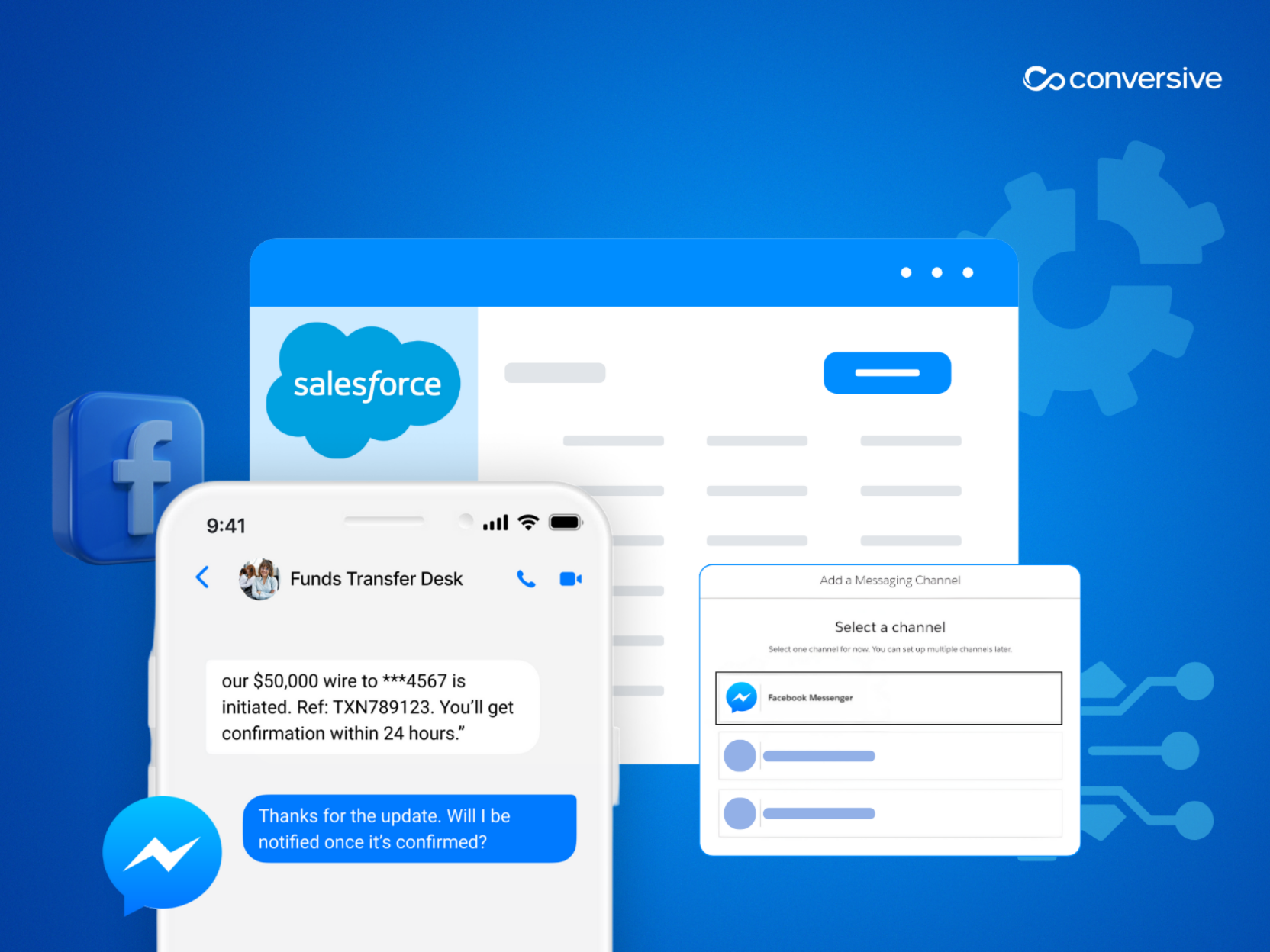
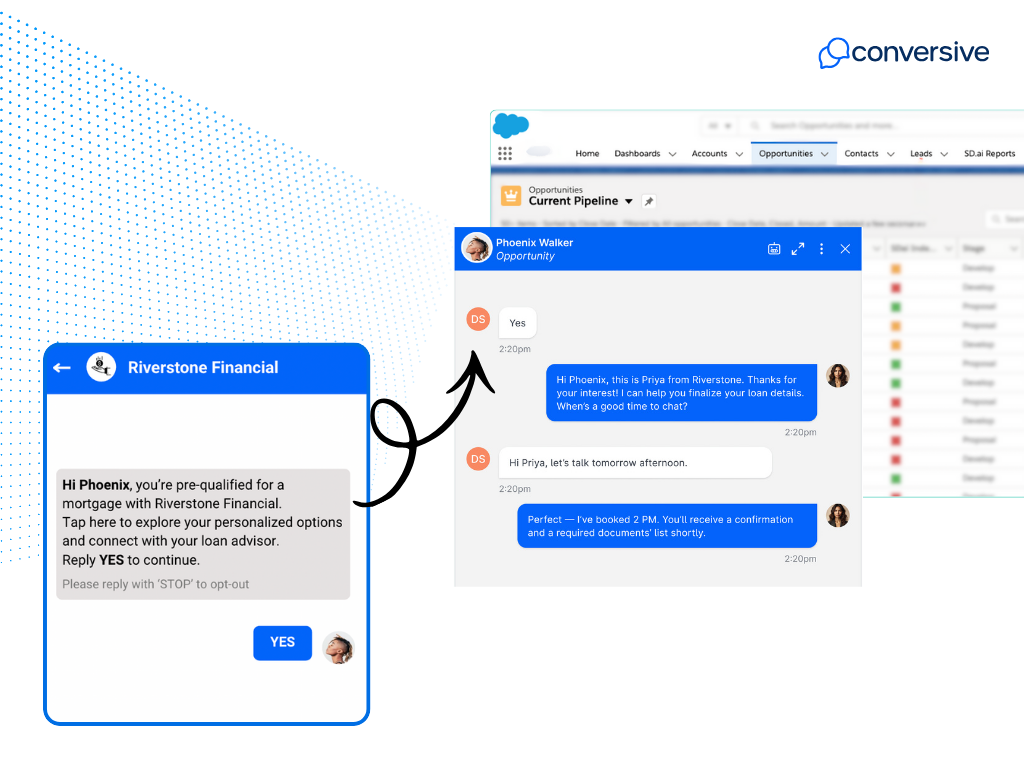
.avif)
.png)

