
How to Integrate Whatsapp with Salesforce
Learn how to connect WhatsApp to Salesforce using Digital Engagement or Conversive’s native integration for automated, compliant, and CRM-linked conversations.
WhatsApp is the default communication channel for millions of customers for tasks like booking a doctor’s appointment, applying to a university, or tracking a loan application.
Its real-time, mobile-first experience is more likely to get opened and responded to than email or phone calls. But for businesses using Salesforce, messaging over WhatsApp in isolation misses the point: it must be embedded into CRM workflows to be effective.
When WhatsApp is integrated with Salesforce, every message gains context.
Teams can personalize replies, trigger automated updates, and maintain a full history of conversations on the CRM record. This turns WhatsApp from a reactive tool into a proactive engagement channel, one that’s trackable, compliant, and coordinated across teams.
There are 2 options available to integrate WhatsApp with Salesforce and start sending messages:-
Salesforce’s Native WhatsApp Integration Options
Salesforce does support WhatsApp messaging natively but only through paid add-ons. Depending on your use case, you can choose between Digital Engagement for 1:1 conversations and Marketing Cloud’s WhatsApp module for campaign-style automation.
Both require integration with Meta’s WhatsApp Business API and additional configuration inside Salesforce.
i) Digital Engagement (Service Cloud)
Enables two-way WhatsApp conversations within the Service Console. Best for support agents managing case-based communication, it supports message routing, agent assignments, and basic automation via Flows.
ii) Marketing Cloud WhatsApp Module
Allows teams to send outbound, template-based WhatsApp messages as part of automated journeys in Journey Builder. Ideal for promotions, reminders, or transactional updates but disconnected from the core CRM interface used by sales or support teams.
Follow these steps for native WhatsApp integration with Salesforce:-
Step 1: Register a WhatsApp Business Account (WABA)
Begin by creating or linking your WABA through Meta Business Manager. This is required to use any official WhatsApp API integration.
Step 2: Enable WhatsApp as a Messaging Channel
In Salesforce Setup, go to Messaging Settings → select New Channel → choose WhatsApp. Follow the on-screen prompts to begin the channel configuration.
Step 3: Verify Business Information
Connect Salesforce to Meta by logging in with your business credentials. You’ll need to complete business verification and phone number registration as part of WhatsApp API onboarding.
Step 4: Configure Routing and Templates
For Service Cloud, use Omni-Channel to route incoming WhatsApp messages to available agents. Set up automation using Salesforce Flows to send or respond based on case events or keywords.
For Marketing Cloud, configure templates in Mobile Studio, then deploy them through Journey Builder with audience and trigger settings.
Note: These capabilities require additional Salesforce licensing, either Digital Engagement or Marketing Cloud Enterprise Edition, and involve significant setup time, especially for regulated workflows.
Conversive: Salesforce-Native WhatsApp Integration for Multi-Channel Messaging
While Salesforce’s native WhatsApp solutions offer useful capabilities, they’re often confined to specific clouds or require switching between interfaces. Conversive solves this by embedding WhatsApp messaging natively across Salesforce Sales, Service, and Marketing Clouds without the need for external APIs, connectors, or complex configurations.
Conversive transforms WhatsApp from a standalone channel into a fully orchestrated, compliant, and CRM-aware messaging experience. Every conversation is linked directly to the corresponding Lead, Contact, Opportunity, or Case. Whether triggered manually by a user or automatically by CRM events, WhatsApp messages are contextual, traceable, and governed by built-in compliance protocols.
With Conversive, WhatsApp becomes more than a messaging tool; it becomes a compliant engagement layer tied directly into your Salesforce data model and workflows:-
i) Conversive is 100% Salesforce-Native
Conversive installs directly into your Salesforce org and works across all clouds. No third-party platforms or custom APIs required.
ii) Two-Way WhatsApp Messaging
Send and receive WhatsApp messages from within CRM records using Converse Desk or Inbox, with full message history retained and visible.
iii) No-Code Automation
Use the Converse App to create automated WhatsApp journeys triggered by Salesforce Flows, Process Builder, or CRM field changes without needing developer support.
iv) Prebuilt Templates & Campaigns
Access and customize Meta-approved message templates (HSMs) for use cases like appointment reminders, lead follow-ups, or document requests.
v) Unified Multi-Channel Messaging
Manage WhatsApp, SMS, RCS, and Voice interactions from a single interface helping teams switch channels without switching tools.
vi) Built-In Compliance & Consent Management
Track opt-ins and opt-outs at the record level, maintain audit logs, and ensure every message aligns with TCPA, HIPAA, GDPR, and 10DLC requirements.
vii) CRM-Linked Analytics
View delivery rates, response times, and engagement metrics from within Salesforce dashboards allowing continuous optimization of messaging campaigns.
viii) Contextual Conversations Across Teams
Every conversation stays tied to the Salesforce record, making it easy for agents, advisors, or enrollment teams to pick up where the last message left off.
Conversive helps businesses move beyond fragmented messaging tools turning WhatsApp into a compliant, CRM-powered engagement channel that scales across departments.
How to Set Up Conversive WhatsApp Integration in Salesforce
Unlike traditional WhatsApp integrations that rely on external platforms or developer-heavy configurations, Conversive is built natively for Salesforce making setup fast, centralized, and accessible to non-technical teams. Within minutes, teams can start sending compliant, CRM-linked WhatsApp messages directly from Lead, Contact, or Case records.
Here’s how to get started:
Step 1: Install Conversive from Salesforce AppExchange
Begin by locating and installing the Conversive app from the AppExchange. This gives you access to Converse Desk, Converse App, Inbox, and all messaging modules including WhatsApp.
Step 2: Register Your WhatsApp Business Account (WABA)
Conversive guides you through the process of registering your WABA using Meta Business Manager. This includes connecting your business profile, verifying your company, and linking phone numbers for use with WhatsApp.
Step 3: Enable WhatsApp Messaging on Salesforce Objects
Use Salesforce Setup or Conversive’s admin panel to activate WhatsApp on standard objects like Leads, Contacts, and Cases. Add Converse Inbox or Desk to the page layouts where users will engage in messaging.
Step 4: Configure Sender IDs, Templates, and Compliance Rules
Upload or select Meta-approved message templates for your region. Define opt-in rules, auto-responses, and keyword triggers. Conversive tracks all consent interactions automatically, ensuring full compliance.
Step 5: Create Automated Journeys with Converse App
Use the no-code Converse App to build workflows that trigger WhatsApp messages based on CRM activity such as new inquiries, missed calls, or status changes. These journeys can include if/else logic, time delays, and multi-channel paths.
Step 6: Manage Real-Time Conversations and Monitor Results
From Converse Desk, agents can handle inbound WhatsApp messages in real time with full visibility into past interactions. Use built-in dashboards to track delivery rates, engagement, and opt-out trends.
Salesforce WhatsApp Integration Face-Off: Native vs. Conversive
Salesforce offers WhatsApp capabilities through Digital Engagement and Marketing Cloud but they come with trade-offs. These tools often operate in separate silos, are restricted to certain teams (like support or marketing), and can be costly to deploy and maintain. For organizations needing messaging to work across departments, with automation and compliance built in, Conversive fills the gap.
The table below compares the core features, setup requirements, and CRM alignment between Salesforce’s native options and Conversive:-
Conversive stands out by delivering a unified messaging experience inside Salesforce without requiring teams to toggle between platforms or stitch together workflows. Whether you're aiming for compliant communication in regulated sectors or just want cleaner automation across channels, Conversive brings everything into one CRM-native workspace.
When to Choose Conversive for WhatsApp Messaging in Salesforce
Choosing between Salesforce’s native tools and Conversive comes down to how deeply you want WhatsApp integrated into your CRM, and how critical compliance, automation, and scalability are to your organization.
Salesforce’s native integrations work well for narrow use cases, like support tickets or outbound campaigns. But for teams that operate across functions and industries where every message matters, Conversive offers the flexibility and control those tools often lack.
Use Conversive if you:
- Need multi-channel messaging (WhatsApp, SMS, Voice, RCS) managed in a single interface inside Salesforce.
- Operate in regulated sectors like healthcare, education, finance, or legal where consent and audit logs are mandatory.
- Want to trigger WhatsApp messages from CRM data and events using no-code tools like Flow or Process Builder.
- Prefer prebuilt templates and journeys that reduce setup time and accelerate go-to-market.
- Require a unified workspace where support agents, marketers, and advisors can collaborate without switching systems.
Conversive isn’t just about sending WhatsApp messages, it’s about building compliant, contextual, and scalable conversations that live inside your CRM. Book a demo to explore use cases tailored to your industry, team, and compliance needs.
Frequently Asked Questions
Does Salesforce natively support WhatsApp messaging?
Yes. But only through paid add-ons like Digital Engagement (for 1:1 support messaging) or Marketing Cloud (for campaign automation). These tools require setup through Meta Business Manager and may not integrate seamlessly across all Salesforce Clouds.
Can I automate WhatsApp messages inside Salesforce?
Yes. With Marketing Cloud, you can automate via Journey Builder. With Conversive, you can build automated WhatsApp journeys using the Converse App, Salesforce Flows, or Process Builder without writing code.
How does Conversive ensure compliance?
Conversive tracks every opt-in and opt-out at the record level, maintains audit logs, and supports key regulatory frameworks like TCPA, HIPAA, and GDPR. It also manages WhatsApp template approvals and consent workflows within Salesforce.
Can I manage WhatsApp and SMS from one place?
Yes. Conversive supports multi-channel messaging (WhatsApp, SMS, Voice, RCS) from a unified inbox within Salesforce. Conversations are tied to CRM records, giving teams complete visibility across channels and history.
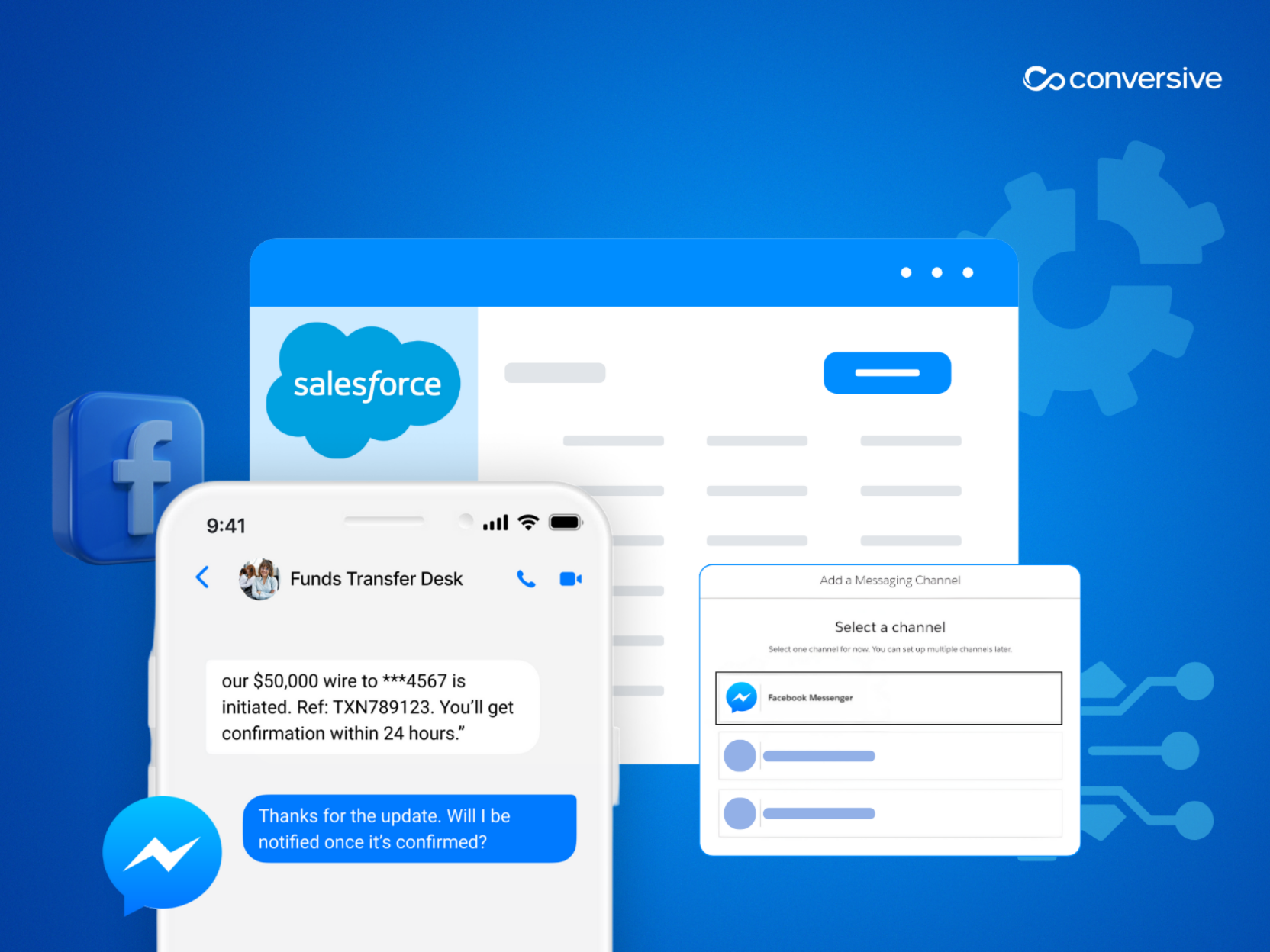
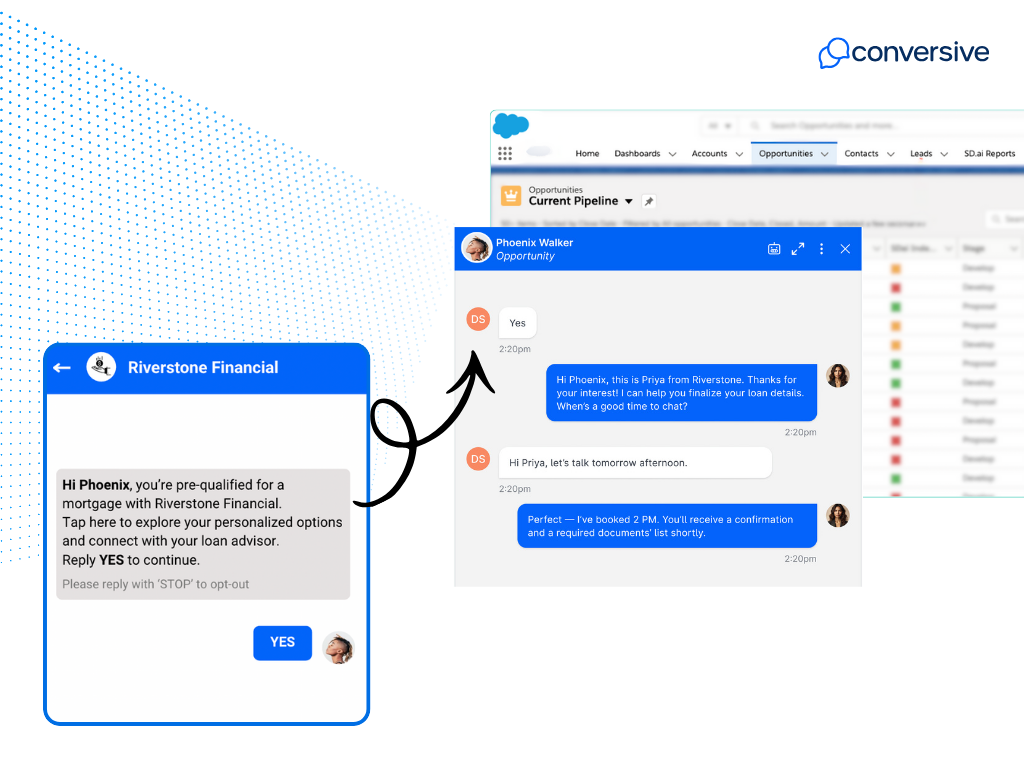
.avif)
.png)

